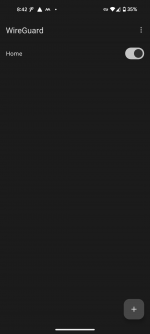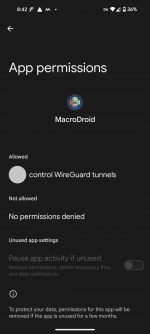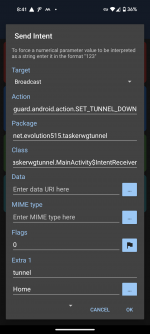OpulentHaven
New member
Still doesn't work for me.. I added the macrodroid wireguard permission as well as enabling the option in Wireguard. I'm on Android 10.Since v5.37.x, you can control WireGuard directly from MacroDroid.
A sample macro is attached.