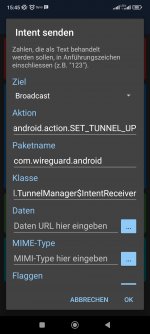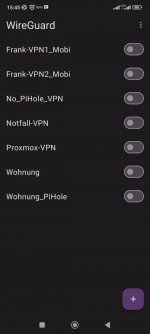That works! Thanks. After the update, I just needed to give Wireguard permission to communicate on the tunnel.Since v5.37.x, you can control WireGuard directly from MacroDroid.
A sample macro is attached.
You are using an out of date browser. It may not display this or other websites correctly.
You should upgrade or use an alternative browser.
You should upgrade or use an alternative browser.
Control WireGuard with Macros
- Thread starter tja42
- Start date
Cool. When will this version be released on Android?Since v5.37.x, you can control WireGuard directly from MacroDroid.
A sample macro is attached.
Endercraft
Moderator (& bug finder :D)
Cool. When will this version be released
V5.37
This version includes a major reworking of the edit macro screen to provide much improved performance. There are no major UI changes but hopefully working with very large macros should be much more pleasant. This involved massive amounts of changes so if you spot any issues or any parts that are...
The beta is available now as linked above and new betas are rolling out regularly. I anticipate starting production roll out in the first week of October.
It dosen't work on my Xiaomi Redmi Note 11 Pro 5GSince v5.37.x, you can control WireGuard directly from MacroDroid.
A sample macro is attached.
It's configured and excluded fromm battery optimization...It is working on the Xiaomi Redmi Note 11.
Please read back through the thread to make sure it is properly configured and excluded from battery optimization.
i used this Macro.Could you try attaching a screenshot of the setup?
Control WireGuard with Macros
We share with you the "Tasker WireGuard Automation" application, which we have confirmed to work on Android 10. Please install and launch it and press the REQUEST PERMISSION button. Please use the previously uploaded macros. https://www.mediafire.com/file/2do38amp953it35/app-release.apk/file...
Could you try attaching a screenshot of the setup?
Attachments
MacroDroid Settings
App info > App permissions > Aditional permissions > control WireGuard tunnels
WireGuard Settings
Three dots in the upper right > Settings > Advanced > Allow remote control apps
Turn tunnel on once manually. (approve when alerted)
App info > App permissions > Aditional permissions > control WireGuard tunnels
WireGuard Settings
Three dots in the upper right > Settings > Advanced > Allow remote control apps
Turn tunnel on once manually. (approve when alerted)
Attachments
It worked, thank you!MacroDroid Settings
App info > App permissions > Aditional permissions > control WireGuard tunnels
WireGuard Settings
Three dots in the upper right > Settings > Advanced > Allow remote control apps
Turn tunnel on once manually. (approve when alerted)
Weird macro: you send an intent ...SET_TUNNEL_UP immediately followed by another opposite intent ...SET_TUNNEL_DOWN
Either it's an error (the 2nd intent negates the previous one) or you need to add a short Wait action (a few 100th of second) between the 2 actions to allow enough time for the 1st intent to execute
Either it's an error (the 2nd intent negates the previous one) or you need to add a short Wait action (a few 100th of second) between the 2 actions to allow enough time for the 1st intent to execute
can't find "control WireGuard tunnels" permission at my phone(miui 12.5)MacroDroid Settings
App info > App permissions > Aditional permissions > control WireGuard tunnels
WireGuard Settings
Three dots in the upper right > Settings > Advanced > Allow remote control apps
Turn tunnel on once manually. (approve when alerted)
What version of MacroDroid do you have?can't find "control WireGuard tunnels" permission at my phone(miui 12.5)
the last one from the Google Play, 5.37.12What version of MacroDroid do you have?
Do you have the WireGuard app installed?can't find "control WireGuard tunnels" permission at my phone(miui 12.5)
of course I have,Do you have the WireGuard app installed?
I was able to create a working workflow in the "automate" app, because they have "wg permission" checkbox right inside their app options,
but MIUI doesn't have default android "app permissions" menu, so I can't just allow this wg permission for Macrodroid