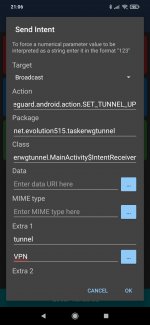Thank u, i have now installed this app, made all the apps excluded for battery optimization, i tried with and without changing the tunnel value, with the name of my vpn, i tried with and without changing to ekorn, ckorn and vpn, but non of them work, sorry for asking to much.We share with you the "Tasker WireGuard Automation" application, which we have confirmed to work on Android 10.
Please install and launch it and press the REQUEST PERMISSION button.
Please use the previously uploaded macros.

app-release
MediaFire is a simple to use free service that lets you put all your photos, documents, music, and video in a single place so you can access them anywhere and share them everywhere.www.mediafire.com
You are using an out of date browser. It may not display this or other websites correctly.
You should upgrade or use an alternative browser.
You should upgrade or use an alternative browser.
Control WireGuard with Macros
- Thread starter tja42
- Start date
Rafffaga
New member
it's no working for me in my S20 FE...I'll delete and reinstall all again to verify.It worked on Android 13 in my verification. is the Allow remote control apps in WireGuard checked?
You also need to install the Tasker WireGuard Automation app and the intent extra must match the tunnel name.
thx
This may not be very helpful, but we have additionally verified this with an A22 5G we have on hand, and we were able to confirm that it works fine with Samsung devices as well.it's no working for me in my S20 FE...I'll delete and reinstall all again to verify.
We tried various things with the A22 5G but could not get it to work reliably.I don't know what else to do
I think it is probably taskkilled.
DontKillMyApp has not written a clear solution for Android 12 or Android 13, so I am at a loss.
This thread seems to be well watched, but both the sample macros and the necessary apps can be downloaded from GitHub.
Only use the macros and apk from this thread if you just can't figure it out.

 github.com
github.com
Only use the macros and apk from this thread if you just can't figure it out.
GitHub - blurayne/TaskerWgTunner: WireGuard Automation for Tasker
WireGuard Automation for Tasker. Contribute to blurayne/TaskerWgTunner development by creating an account on GitHub.
Rafffaga
New member
A13
only works for me with S20 FE is activating manuallly after rebooting the smartphone. With the option ssid near or far. From that moment on, it works only.
Lo digo en castellano que mi inglés es pésimo....Me he dado cuenta que si activo y desactivo probando la acción desde macrodroid (después de cada reinicio en mi samsung s20 fe) ya funciona sólo, eso sí, con el disparador de SSID fuera de alcance o cerca.
Para el que le sirva ;-)
only works for me with S20 FE is activating manuallly after rebooting the smartphone. With the option ssid near or far. From that moment on, it works only.
Lo digo en castellano que mi inglés es pésimo....Me he dado cuenta que si activo y desactivo probando la acción desde macrodroid (después de cada reinicio en mi samsung s20 fe) ya funciona sólo, eso sí, con el disparador de SSID fuera de alcance o cerca.
Para el que le sirva ;-)
henne10
New member
Try it like in the attached screenshot, with kill background task it works for me:All reinstalled again
Automation worked the first time but never again when I leave home
I don't know what else to do
Attachments
Could this functionality be added to MacroDroid with out having to use intents? Tasker has official support for Wireguard and you don't need to use intents to enable/disable tunnels anymore. Could this functionality be added to the Macrodroid roadmap?
I've got both MacroDroid and Tasker on my phone. Tasker is able to enable/disable tunnels but I can't get Macrodroid to work with any of the suggestions in this thread. Unclear if its because Tasker is on the machine or if there's something different in Android 13
I've got both MacroDroid and Tasker on my phone. Tasker is able to enable/disable tunnels but I can't get Macrodroid to work with any of the suggestions in this thread. Unclear if its because Tasker is on the machine or if there's something different in Android 13
Endercraft
Moderator (& bug finder :D)
Tasker probably uses intents when you use these actions. MacroDroid could do the same but it's best to keep it simple because not a lot of users need Wireguard tunnel automation.
henne10
New member
Here's what MacroDroid will need to do to allow this:
Add to the manifest XML:
<uses-permission android:name="com.wireguard.android.permission.CONTROL_TUNNELS"/>
Add to your program:
ActivityCompat.requestPermissions(this, new String[]{"com.wireguard.android.permission.CONTROL_TUNNELS"}, someRequestNumber)
After the permission is granted, you will be able to send tunnel up/down requests to WireGuard:
Add to the manifest XML:
<uses-permission android:name="com.wireguard.android.permission.CONTROL_TUNNELS"/>
Add to your program:
ActivityCompat.requestPermissions(this, new String[]{"com.wireguard.android.permission.CONTROL_TUNNELS"}, someRequestNumber)
After the permission is granted, you will be able to send tunnel up/down requests to WireGuard:
- App: com.wireguard.android
- Intent: com.wireguard.android.action.SET_TUNNEL_UP
- Intent: com.wireguard.android.action.SET_TUNNEL_DOWN
- Intent extra: "tunnel" = "SOME_TUNNEL_NAME"
Its a Pixel 7 Pro.I don't think it is because it is Android 13 that it doesn't work. Is your device a Samsung?
It did not work well on my Samsung device.
Yea, internally its using intents, but it provides actions that make them easy to use.Tasker probably uses intents when you use these actions. MacroDroid could do the same but it's best to keep it simple because not a lot of users need Wireguard tunnel automation.
Would I need to install the helper app even if Tasker is on the system?
As an experiment, I removed the permission from Tasker, and executing the intent in Macrodroid doesn't result in a permission request. I do get a permission failure in Tasker unless I add the permission.
As an experiment, I removed the permission from Tasker, and executing the intent in Macrodroid doesn't result in a permission request. I do get a permission failure in Tasker unless I add the permission.