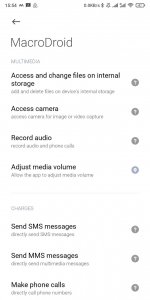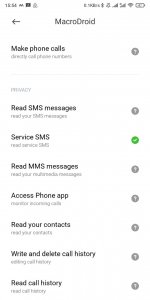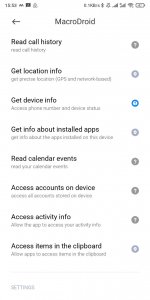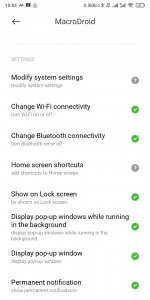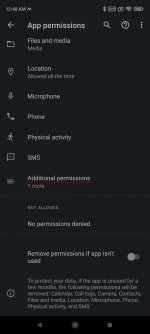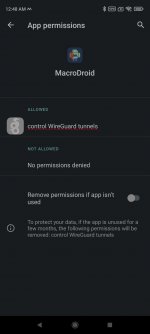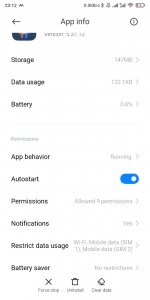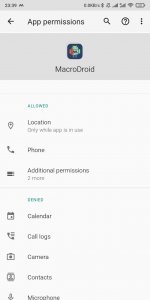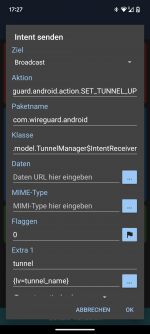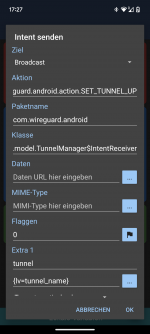You are using an out of date browser. It may not display this or other websites correctly.
You should upgrade or use an alternative browser.
You should upgrade or use an alternative browser.
Control WireGuard with Macros
- Thread starter tja42
- Start date
there is no "additional permissions" menu entry at the permissions menu in my osIt may depend on the version of MIUI, but I think it's in MacroDroid App info > App permissions > Additional permissions.
Can you attach a screenshot of the App permission in MacroDroid's App info?
Attachments
Endercraft
Moderator (& bug finder :D)
I have another permission called run commands in Termux environment and it appears with MIUI 13 & 14.of course I have,
I was able to create a working workflow in the "automate" app, because they have "wg permission" checkbox right inside their app options,
but MIUI doesn't have default android "app permissions" menu, so I can't just allow this wg permission for Macrodroid

Once you get to this screen go to App permissions and Additional permissions, it should appear there (I haven't used Wireguard at all so it may be different).
Endercraft
Moderator (& bug finder :D)
Device - mix2s, miui 12.5.1, android 10
I had to use a third-party app(MIUI Hidden Settings Activity) to get to those settings.
Now wg-up action works, thanks.
But anyway, it was impossible to do it without using a third-party app.
I had to use a third-party app(MIUI Hidden Settings Activity) to get to those settings.
Now wg-up action works, thanks.
But anyway, it was impossible to do it without using a third-party app.
Attachments
alphabravocharly
New member
Have a working wireguard connection. Now I try to automate on/off. Installed everthing on the Pixel7. What I must add in the Intent send section?
Thx for helping
alpha
Thx for helping
alpha
alphabravocharly
New member
alphabravocharly
New member
alphabravocharly
New member
The config was done acc the thread
MacroDroid Settings
App info > App permissions > Aditional permissions > control WireGuard tunnels
WireGuard Settings
Three dots in the upper right > Settings > Advanced > Allow remote control apps
Turn tunnel on once manually. (approve when alerted)
And Battery opti disabled.
Added the local variable
Wireguard works fine manualy, without Macrodroid
Musst I modify something here? See screenshoot
MacroDroid Settings
App info > App permissions > Aditional permissions > control WireGuard tunnels
WireGuard Settings
Three dots in the upper right > Settings > Advanced > Allow remote control apps
Turn tunnel on once manually. (approve when alerted)
And Battery opti disabled.
Added the local variable
Wireguard works fine manualy, without Macrodroid
Musst I modify something here? See screenshoot
Attachments
alphabravocharly
New member
It is working now. I don`t know why. Use Android 14 in Beta channel.
Thx a lot for your help
alpha
Thx a lot for your help
alpha