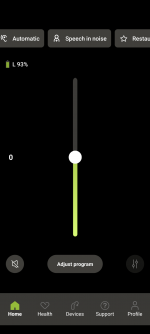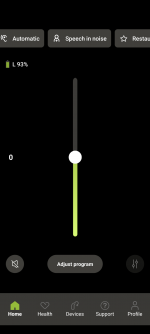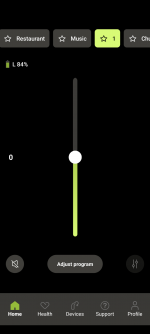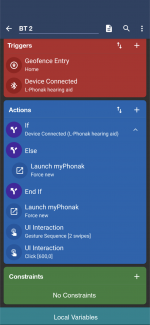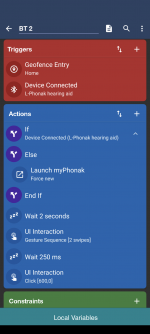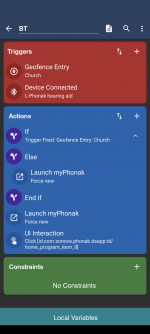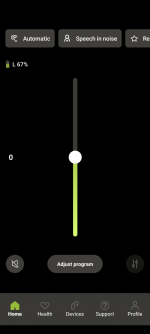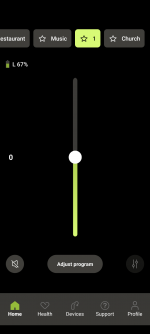jnelsoninjax
Member
With some help I have created a macro that when my Bluetooth enabled hearing aid turns on, if I am within the Geo-fence of home, it will open the app for controlling the hearing aid, and then select the program that I have created. That is where the issue is, to get to the button or tab that I want it to press involves swiping right to see it.
So far under actions I have: If Device Connected (hearing aid)
Launch app
UI Interaction Click [id.sonvova.phnak.dsapp.id/home_program_item_II]
There is the problem, it will not select the program that I want it to select. I managed to use ADB to install the helper app, so I could use X, Y location, but it does not show up when I attempt to use it. As the screenshots show, this is what the app looks like. The first one is what I see upon opening the app, the second one is what I want to press (1) I have tried to have it do it via text, but that does not work, I suspect because of the star in front. If anybody could offer me some assistance on this, I would be grateful. The phone is a Pixel 6a with Android 14
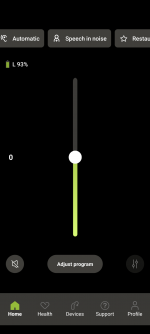
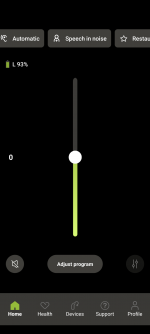
So far under actions I have: If Device Connected (hearing aid)
Launch app
UI Interaction Click [id.sonvova.phnak.dsapp.id/home_program_item_II]
There is the problem, it will not select the program that I want it to select. I managed to use ADB to install the helper app, so I could use X, Y location, but it does not show up when I attempt to use it. As the screenshots show, this is what the app looks like. The first one is what I see upon opening the app, the second one is what I want to press (1) I have tried to have it do it via text, but that does not work, I suspect because of the star in front. If anybody could offer me some assistance on this, I would be grateful. The phone is a Pixel 6a with Android 14