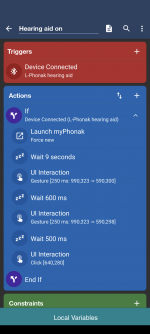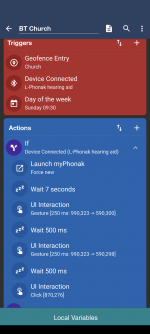Honestly the situation is simple, if I go outside without the phone, I am suddenly out of range since the phone is inside, and when I come back inside/inside range then the macro runs since the trigger is device connected, and since the macro has already run once when I first turn on the device, it has already selected the program, and that does not change even if I am out of range. Perhaps it would be better if I simply programmed the macro to only run once a day, since I do not turn off the device except when I am going to bed.