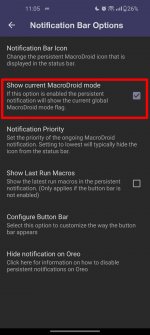For obvious bugs, please use report a bug in troubleshooting section with a clear description.
For other issue and discussions (related only to this beta), please leave all feedback here.
For other issue and discussions (related only to this beta), please leave all feedback here.