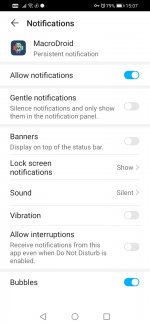You are using an out of date browser. It may not display this or other websites correctly.
You should upgrade or use an alternative browser.
You should upgrade or use an alternative browser.
Unexpected Icon
- Thread starter Anon0001
- Start date
Thanks but.... Do you mean that should I remove the Macrodroid's notification into the phone's settings?You just need to turn off notification bubbles for MacroDroid's notification channel. Settings\Apps\MacroDroid\Notifications
Could you please post me a couple of images just to be sure about it?
Thanks in advance,
Marco.
There could be one other possibility, in case the bubbles setting doesn't remove that icon.
Did you possibly set up a macro with a "Floating Button" trigger? MacroDroid displays a floating button whenever such a macro is enabled. If that's the case, try either:
Did you possibly set up a macro with a "Floating Button" trigger? MacroDroid displays a floating button whenever such a macro is enabled. If that's the case, try either:
- Simply disabling the macro, by finding the macro in the macro list, and swiping its enable/disabled slider control to the left
- Dragging that floating icon to the bottom of the screen, where MacroDroid displays a trash can (once you start dragging the floating icon)
Hi, even disabling the Macrodroid's notifications from Phone's menu the icon with the M logo still exists.There could be one other possibility, in case the bubbles setting doesn't remove that icon.
Did you possibly set up a macro with a "Floating Button" trigger? MacroDroid displays a floating button whenever such a macro is enabled. If that's the case, try either:
- Simply disabling the macro, by finding the macro in the macro list, and swiping its enable/disabled slider control to the left
- Dragging that floating icon to the bottom of the screen, where MacroDroid displays a trash can (once you start dragging the floating icon)
I had a macro with floating button, but it's a button completely different (as from image in attachment), and it disappear with not any problem when disabling macro itself or MacroDroid.
So then... No solution yes works. :-(
If you have android 12, the solution is to go to android settings > accessibility > macrodroid and disable the shortcut (it will always be the second option) do this with all macrodroid services.Hello, I'm trying to understand the system but... Does anyone know how to get rid of the icon now visible into lower left area of screen?! :-(
Thanks in advance,
Marco.
Attachments
Oh yes, it worked!If you have android 12, the solution is to go to android settings > accessibility > macrodroid and disable the shortcut (it will always be the second option) do this with all macrodroid services.
Thank you so much JosueG28!
OMGosh, I spent hours looking for a way to turn this off. Thank you for sharing this.If you have android 12, the solution is to go to android settings > accessibility > macrodroid and disable the shortcut (it will always be the second option) do this with all macrodroid services.