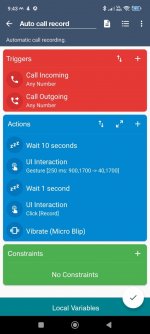Amrish8521
New member
There are some buttons, most importantly RECORD button which gets activated only after call is answered. Whether it is INCOMING or OUTGOING call
Currently, there is Trigger of CALL ACTIVE, which gets triggered as soon as number is dialed (incase of outgoing call) or when call is received (incase of incoming call) - But as RECORD but is INACTIVE during this trigger, we require a trigger when call is answered.
I have seen atleast 2 threads here in this forum facing this issue. Plus, there are are many people looking for this requirement in Google search.
Requesting you to add this feature
Currently, there is Trigger of CALL ACTIVE, which gets triggered as soon as number is dialed (incase of outgoing call) or when call is received (incase of incoming call) - But as RECORD but is INACTIVE during this trigger, we require a trigger when call is answered.
I have seen atleast 2 threads here in this forum facing this issue. Plus, there are are many people looking for this requirement in Google search.
Requesting you to add this feature