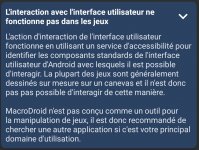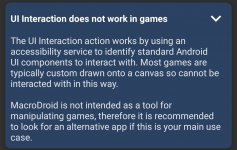You are using an out of date browser. It may not display this or other websites correctly.
You should upgrade or use an alternative browser.
You should upgrade or use an alternative browser.
smart life click not working
- Thread starter jjdegaine
- Start date
Endercraft
Moderator (& bug finder :D)
Can you verify that macrodroid accessibility service is enabled? I am also a smart life user and I checked with my devices (smart lights, my fan, smart plugs and switches) And everything seems to work with coordinates using macrodroid without plugin.Hi I would like to create a macro to start/stop increase/decrease the temperature of my swimming pool pump. For un unknow reason the click (even the x,y position) is not working on the command windows
View attachment 3624.
The click is working on other smartlife windows
View attachment 3625.
Any idea?
jjdegaine
New member
Hi macrodroid accessibility is enable. The issue is that x,y with coordinates on an application is working and x,y coordinates only is not working.Can you verify that macrodroid accessibility service is enabled? I am also a smart life user and I checked with my devices (smart lights, my fan, smart plugs and switches) And everything seems to work with coordinates using macrodroid without plugin.

on temperature windows the x,y coordinates identify in app is not available.
Last edited:
Endercraft
Moderator (& bug finder :D)
Most of the time, that's a sign that you can't interact with it with MacroDroid.identify in app is not available
That app looks like it might be just a big canvas all drawn (or possibly made in flutter). If it's not using standard UI controls then it's usually not possible to interact with I'm afraid.