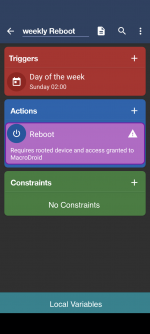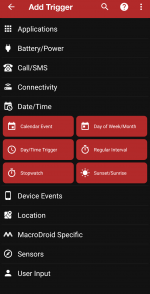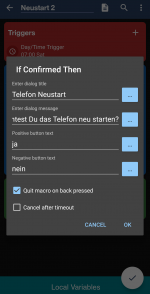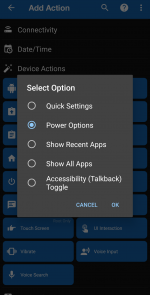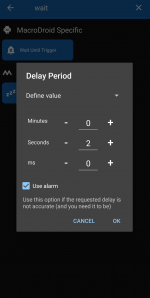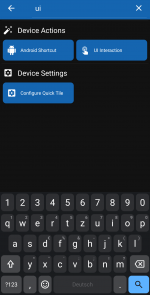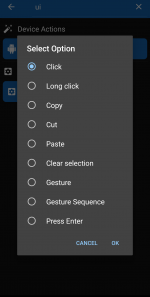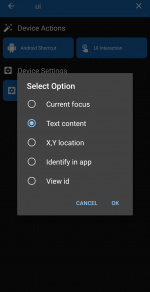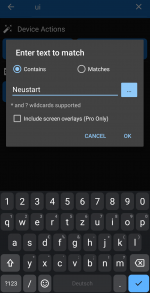You are using an out of date browser. It may not display this or other websites correctly.
You should upgrade or use an alternative browser.
You should upgrade or use an alternative browser.
Restart cell phone automatically
- Thread starter Ares
- Start date
Yogi
Member
Hi,Hello, I would like to create a macro where I automatically restart my cell phone every week. Can someone help me to create a macro. Thank you.
if it is enough for you that the power menu gets shown and you press "Restart"
here we go (I didn't investigate in a UI Click etc.)
You can use a Constraint "Not in Call" etc.:
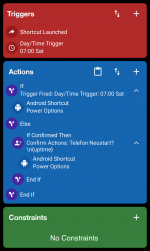
Regards
Fritz
is it possible to give me a step by step instructionHi,
if it is enough for you that the power menu gets shown and you press "Restart"
here we go (I didn't investigate in a UI Click etc.)
You can use a Constraint "Not in Call" etc.:
View attachment 8125
Regards
Fritz
Snurre
Well-known member
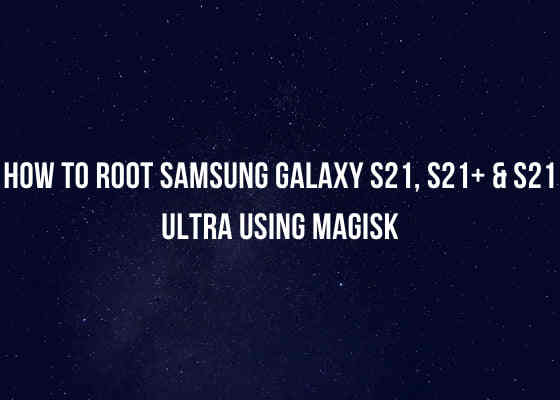
How To Root Samsung Galaxy S21, S21+ & S21 Ultra Using Magisk? - SamsungSFour.Com
How To Root Samsung Galaxy S21, S21+ & S21 Ultra Using Magisk?
Endercraft
Moderator (& bug finder :D)
You shouldn't go for root unless you're fine with the huge security risk (also resets your device). I wouldn't encourage rooting unless the action has no other option. A lot of actions (including reboot) can be done by adb:
 macrodroidforum.com
macrodroidforum.com
Run the command
(Guide) Setting up and using adb commands with Termux
This thread is for those who need to run ADB commands on their devices locally and automatically, as well for those whose devices don't support ADB hack to do certains operations - for example enabling/disabling mobile data on Xiaomi. Here we will be using Termux to run these commands. Big...
Run the command
svc power reboot when you're done with the setup.Yogi
Member
of course and in German also.is it possible to give me a step by step instruction
It is ok if someone shows you the tricky way by rooting the phone, but there is also always a risk.
So we keep it simple.
GERMAN - Deutsch
Damit es leichter wird, stelle vielleicht die Sprache für MD in den "Einstellungen->Sprache" auf Englisch.
Kannst ja dann wieder zurückstellen...
Fortsetzung folgt
Yogi
Member
German - Deutsch - Fortsetzung
Warum man das mit dem "If" Konstrukt macht?
Weil für dieses Makro das Handy entsperrt und Interaktionsbereit sein muss, deswegen wird ein Dialog angezeigt, wo Du Dich noch entscheiden kannst ob Neustart oder nicht.
Hoffe es hilft weiter,
Grüße
Fritz
Warum man das mit dem "If" Konstrukt macht?
Weil für dieses Makro das Handy entsperrt und Interaktionsbereit sein muss, deswegen wird ein Dialog angezeigt, wo Du Dich noch entscheiden kannst ob Neustart oder nicht.
Hoffe es hilft weiter,
Grüße
Fritz