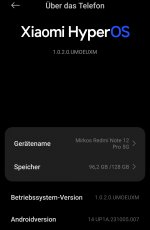I tried my best, looking for other apps but these are either not working or having the prompt again. I just skipped it and pushed in to other way.
I initially proposed that ADB Shell plugin can be a solution but I did not count one thing - WiFi Debugging (and assigned tcpip 5555 port) get disabled and reset after you get off the WiFi/disconnect WiFi. Sure, you can enable it as you are in WiFi again, but on random port (you need a pc again to assign 5555 port) and you cannot perform "svc wifi enable" over tcpip 5555 WiFi debugging as you are not in the WiFi

so my idea sux....
I made another approach - if I utilize Shizuku, which is just approved to use WiFi debugging without specifying port, then this seems more robust. But again, disabling WiFi disables debugging. BUT - Shizuku allows to run script, that works even without WiFi enabled. I made my try here - no success as default Shell Execution action in MacroDroid has no permission to execute any file from any path I tried (maybe I am just missing some additional permission or something) but I just keep on searching. I found that there is Termux: Tasker addon, which executes scripts over termux shell. I made my try, added another permissions (for execution of shell by MacroDroid), enabled scripts from Shizuku, created macro and..... IT WORKS.
Summary:
Using "rish" script from Shizuku via "Termux: Tasker" plugin in MacroDroid allowed me to perform any adb command wherever I am in WiFi or not.
Idea:
Maybe MacroDroid could provide Shizuku integration by default? Some action that will exec rish script directly? This might be easier to implement than dig how to overcome that damn popup window?

If you wish me to describe in details what I did to make it working - let me know. I will prepare something and share then.