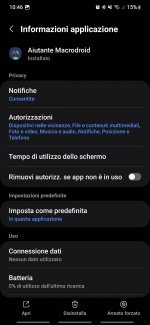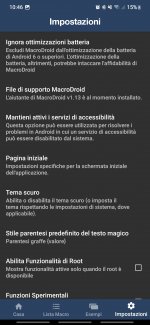Hey @Dimlos
Thanks for the help. I just uninstalled the MacroDroidHelper_v1_13.apk. Once that was done i ran the following adb command.
adb install --bypass-low-target-sdk-block MacroDroidHelper_v1_13.apk
Then I got this on my phone:

I clicked Install Anyway and then saw this on the CMD window
Performing Streamed Install
Success
Once this was done, I opened MacroDroid. Did see any prompt for permissions. Then I clicked on settings and noticed the second option was MacroDroid Helper App. I clicked into this and it had me allow permissions and disable battery optimization. Once this was completed I am now good to go.
Thanks for the assistance. Hopefully these details will help others as well.
Thanks for the help. I just uninstalled the MacroDroidHelper_v1_13.apk. Once that was done i ran the following adb command.
adb install --bypass-low-target-sdk-block MacroDroidHelper_v1_13.apk
Then I got this on my phone:

I clicked Install Anyway and then saw this on the CMD window
Performing Streamed Install
Success
Once this was done, I opened MacroDroid. Did see any prompt for permissions. Then I clicked on settings and noticed the second option was MacroDroid Helper App. I clicked into this and it had me allow permissions and disable battery optimization. Once this was completed I am now good to go.
Thanks for the assistance. Hopefully these details will help others as well.