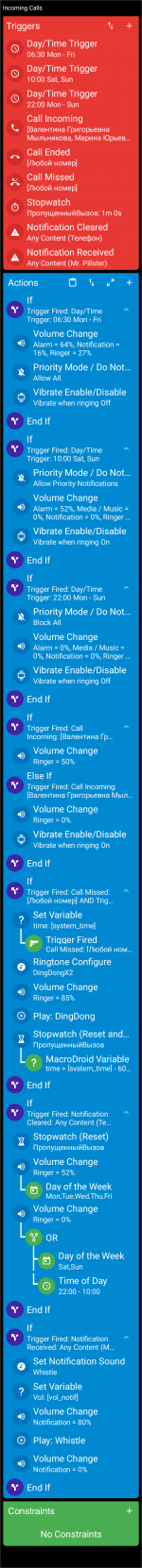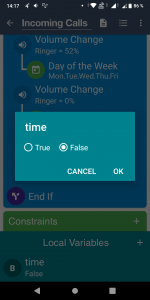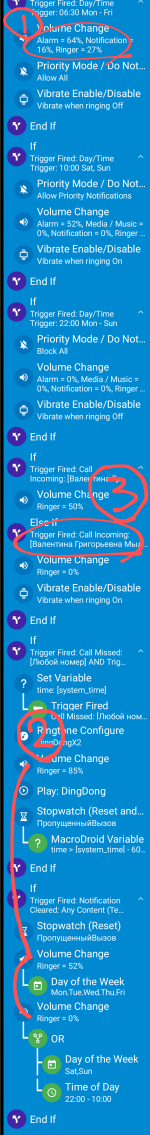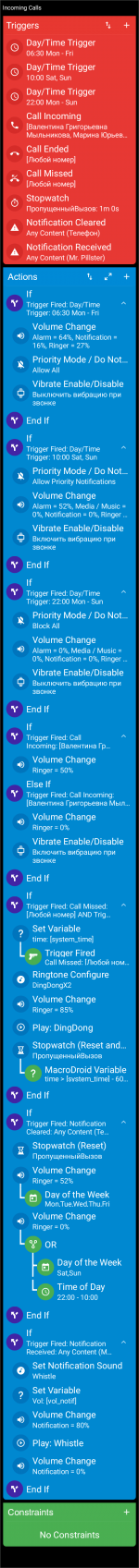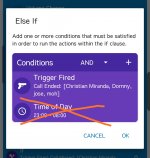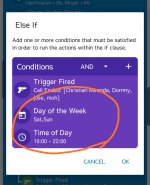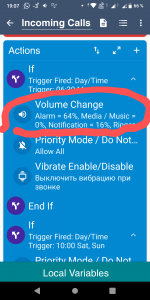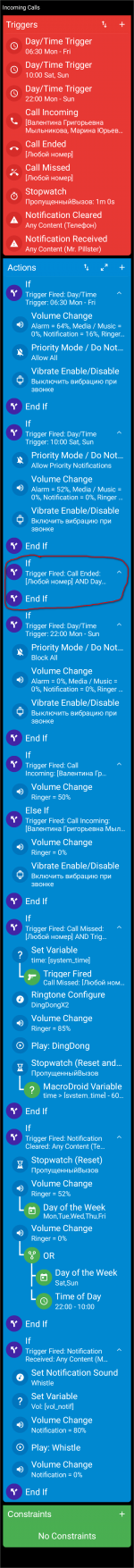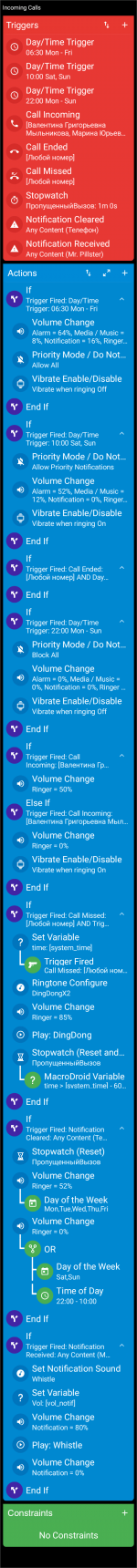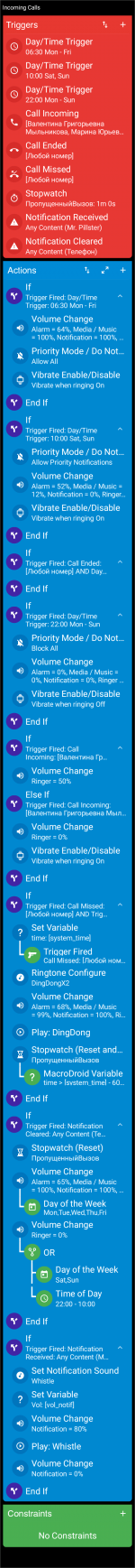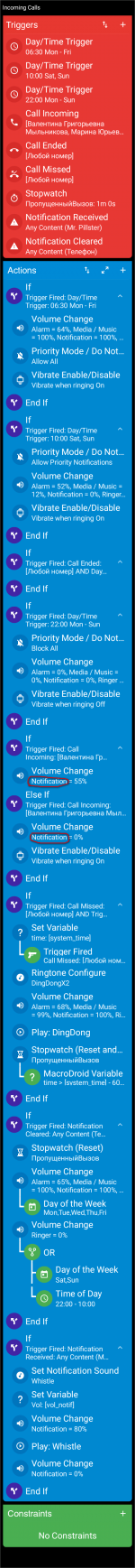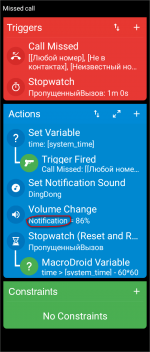Good evening.npEverything is going well
Well, you set it correctly previously
check it again. Is the data type correct? The deta type must be integer, neither boolean or string.
View attachment 1539
Good question
For ringtone and notification, they should be ringger and notification channel and set them everytime. Because they set to zero at 11pm and should be 6:30am/10am next morning. Normally these two channels are treated as the same setting(red circled in the below image).
Look back my template on #30. It sets ringger volume to zero and both ringger and notification reset next morning. Notification volume sets the specific level when an incoming call notification poped in nighttime.
OOPS, I found my mistake. Please modify the if condition as below. Don't forget set the channel as notification and tick the option for waiting next when you choose the notification sound file.
View attachment 1551View attachment 1552View attachment 1553
On the other hand, media volume for music playback, video streaming and sound effects on apps are handled individuality(blue triangled).
I don't think it need to chance at all in most cases in general. However, if you don't want any unexpected sounds, it would be ok, not bad idea. It's up to you. One important thing is they have no affection each other.
OK, just for an example, I use my scheduler app at this moment. Note that Most apps use notification channel generally but the others use media channel. If your reminder notify you as sound only, don't use the Android notification mechanism, it has a possibility to use media channel.
Anyway, add a code block like this when it use notification mechanism.
View attachment 1549
View attachment 1545View attachment 1550View attachment 1546View attachment 1547View attachment 1548
Made the settings as you advised. I am sending a screenshot of the result.
I think I figured out why I was not able to set up the variables. I initially entered the wrong parameter (this can be seen in the second screenshot). Hence the question - is it possible to delete variables with incorrect settings?
Regarding the trigger with the application - is it possible to configure it a little differently? on weekdays, what would it work from 6:00 to 22:00, and on weekends from 10:00 to 22:00?