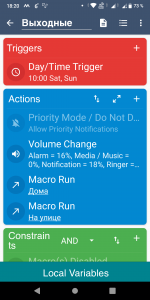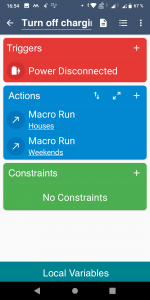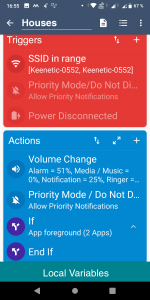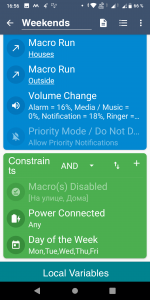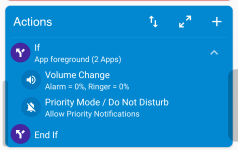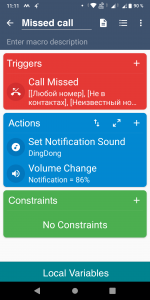If almost same, the moment when the Trigger fire is different. So, set the volume on each timing once. Probably you feel same actions should be unified. That's right, but not prior than jumping. It tend to cause unexpected errors. Once everything is working correctly, you can do refactoring later days.
One important thing is that all macros fire just when the trigger condition is satisfied. So, "power disconnected" means just getting it off from a outlet, doesn't mean when your device is 100% charged. MD has another trigger named "battery level." It contains option to check the current battery left while increasing.
OK, let's talk about the exception.
You want to change the ringger volume when you get a call from your family members. It also means you need to turn the macro back to normal condition on weekends. It doesn't be back by itself.
MD has two options for you. One is checking notifications, the other is checking call itself. "call incoming" trigger can set one or more specific caller id in the options of it. make sure you assigned the access permission of your contacts to MD.
You can do it with stopwatch feature. On the bottom of the macro, set a stopwatch to work every minutes until an hour later and add a trigger like this.
View attachment 1443
I added 1 trigger, 2 action statements and 1 variable. The top one memorizes the timestamp when you missed a call in the variable as numeric. The integer value presents a date time as another format. The bottom one starts the stopwatch. It needs to pre-define with your preferred unique name in advance.
When 1 minute passed, the stopwatch trigger should be called and ring again. After 1 hour passed the last statement matches the constraint condition, so is no longer executed. The constraint compares the time when you missed and the time when the macro called by the stopwatch trigger. when the current time - 60 x 60 (it's seconds, so means 3600 seconds equal to 1 hour) is greater than the time you missed, the difference testing returns false value.
You might need another trigger to stop the reminder ringing when you noticed like tapping a notification.
Don't worry

It sometimes happens, is well known bug. You set your language setting back once and change it again to fix it briefly.
![Screenshot_20211103-102516[1].png Screenshot_20211103-102516[1].png](http://www.macrodroidforum.com/data/attachments/1/1404-450d1361b4ab76e266f8e8748d92e460.jpg)
![Screenshot_20211103-102552[1].png Screenshot_20211103-102552[1].png](http://www.macrodroidforum.com/data/attachments/1/1405-13638909b9cf7f825b8909f467ec3783.jpg)
![Screenshot_20211103-102607[1].png Screenshot_20211103-102607[1].png](http://www.macrodroidforum.com/data/attachments/1/1406-72e0b2511d46e32bc14705d62a1ade7d.jpg)
![Screenshot_20211103-102631[1].png Screenshot_20211103-102631[1].png](http://www.macrodroidforum.com/data/attachments/1/1407-2575f62c0a4d79f68a0fb650ae936f17.jpg)
![Screenshot_20211103-102653[1].png Screenshot_20211103-102653[1].png](http://www.macrodroidforum.com/data/attachments/1/1408-e0af5c4293c69ddc052811e2cf7d4a25.jpg)
![Screenshot_20211103-102716[1].png Screenshot_20211103-102716[1].png](http://www.macrodroidforum.com/data/attachments/1/1409-3e00978471468cc6becd0f17f2b1b1fb.jpg)
![Screenshot_20211103-102735[1].png Screenshot_20211103-102735[1].png](http://www.macrodroidforum.com/data/attachments/1/1410-c3d0c570c6b357849698ecaa67300882.jpg)
![Screenshot_20211103-102516[1].png Screenshot_20211103-102516[1].png](http://www.macrodroidforum.com/data/attachments/1/1404-450d1361b4ab76e266f8e8748d92e460.jpg)
![Screenshot_20211103-102552[1].png Screenshot_20211103-102552[1].png](http://www.macrodroidforum.com/data/attachments/1/1405-13638909b9cf7f825b8909f467ec3783.jpg)
![Screenshot_20211103-102607[1].png Screenshot_20211103-102607[1].png](http://www.macrodroidforum.com/data/attachments/1/1406-72e0b2511d46e32bc14705d62a1ade7d.jpg)
![Screenshot_20211103-102631[1].png Screenshot_20211103-102631[1].png](http://www.macrodroidforum.com/data/attachments/1/1407-2575f62c0a4d79f68a0fb650ae936f17.jpg)
![Screenshot_20211103-102653[1].png Screenshot_20211103-102653[1].png](http://www.macrodroidforum.com/data/attachments/1/1408-e0af5c4293c69ddc052811e2cf7d4a25.jpg)
![Screenshot_20211103-102716[1].png Screenshot_20211103-102716[1].png](http://www.macrodroidforum.com/data/attachments/1/1409-3e00978471468cc6becd0f17f2b1b1fb.jpg)
![Screenshot_20211103-102735[1].png Screenshot_20211103-102735[1].png](http://www.macrodroidforum.com/data/attachments/1/1410-c3d0c570c6b357849698ecaa67300882.jpg)
![Screenshot_20211103-182002[1].png](/data/attachments/1/1411-920af9818b24456264e3cc95a8f70de0.jpg)
![Screenshot_20211103-102552[1]~2.png](/data/attachments/1/1412-7ce65da75bf96deba8b826dfc26d3e7a.jpg)