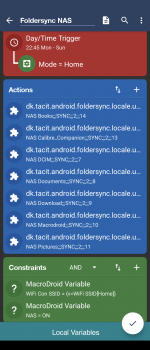AnotherTraumaticEvent
New member
I am using the Folderysnc plugin as an action to try and get any or all of my folderpairs to sync but it isn't working. Trying test action does nothing where I am expecting it to sync the chosen folderpairs.
I have had Foldersync installed for many years and it works fine, both manually as well as on a schedule that I run through Automate every night.
I have Automation enabled in Foldersync settings and I also tried to copy the deeplink into Macrodroid instead of using the plugin from Macrodroid menu. Doesn't make a difference.
What am I missing?
I have had Foldersync installed for many years and it works fine, both manually as well as on a schedule that I run through Automate every night.
I have Automation enabled in Foldersync settings and I also tried to copy the deeplink into Macrodroid instead of using the plugin from Macrodroid menu. Doesn't make a difference.
What am I missing?