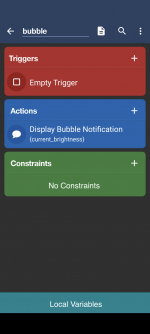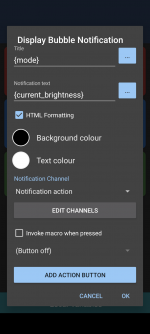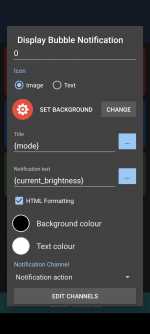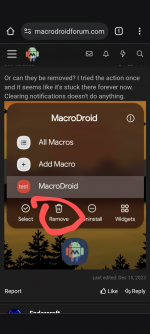you can create a bubble in macrodroid with "bubble notification" settings in the "notification" category. when you run a test macro with this you will get a sample bubble to work with.I'm familiar with developer mode and the particular setting, but I don't see the bubble anymore... It only appears like in the screenshot in the post.
You are using an out of date browser. It may not display this or other websites correctly.
You should upgrade or use an alternative browser.
You should upgrade or use an alternative browser.
Do Bubble notifications have to stay like that?
- Thread starter GiladB
- Start date
@GiladB - Is your question aboutI tried the action once and it seems like it's stuck there forever now.
Clearing notifications doesn't do anything.
- MacroDroid's Home-Screen "App Shortcuts" (which appear when you long-press the app's icon on the launcher home screen), or
- Notifications (which appear in the notification bar and/or in bubbles)?
It's number 1.@GiladB - Is your question about
The Notification / Clear Notifications action clears #2 (Notifications). Your screenshot looks like it might be #1...
- MacroDroid's Home-Screen "App Shortcuts" (which appear when you long-press the app's icon on the launcher home screen), or
- Notifications (which appear in the notification bar and/or in bubbles)?
Ah. Couple options, then:
- Depending on the launcher you're using on your phone (e.g. Nova, Microsoft, stock phone launcher, etc.), you could try an app like Sesame which is supposed to allow you to manage an app's App Shortcuts
- @MacroDroidDev may have the background of why bubble notifications get added to App Shortcuts, and if there's a way to remove them
I'm using One UI home, so I guess it wouldn't work because there's no feature to hide those.Ah. Couple options, then:
- Depending on the launcher you're using on your phone (e.g. Nova, Microsoft, stock phone launcher, etc.), you could try an app like Sesame which is supposed to allow you to manage an app's App Shortcuts
- @MacroDroidDev may have the background of why bubble notifications get added to App Shortcuts, and if there's a way to remove them
I believe they are added because they are intended for conversations, so it's like WhatsApp has shortcuts for people you chat with.
I don't understand your trick...you can create a bubble in macrodroid with "bubble notification" settings in the "notification" category. when you run a test macro with this you will get a sample bubble to work with.
I managed to create that gesture... And it moved the new bubble to the X but how can it do anything with the old bubble if it no longer is visible on the screen?
i provide you a sample:
if you test the macro, you should get a bubble. if its only in the notification bar you can use the button on the bottom left in the notification bar to display this notification as bubble. then you can experiment with the bubble.
settings i used, can be individualised.
if you test the macro, you should get a bubble. if its only in the notification bar you can use the button on the bottom left in the notification bar to display this notification as bubble. then you can experiment with the bubble.
settings i used, can be individualised.
Attachments
What do you do after that? I am able to see the bubble, and move it to the X but it doesn't solve the problem...i provide you a sample:
if you test the macro, you should get a bubble. if its only in the notification bar you can use the button on the bottom left in the notification bar to display this notification as bubble. then you can experiment with the bubble.
settings i used, can be individualised.
what do you can't do?What do you do after that? I am able to see the bubble, and move it to the X but it doesn't solve the problem...
Endercraft
Moderator (& bug finder :D)
Finally bubble notifications work for me.
So what's even your problem? I've read through this thread again but I don't understand what you are trying to do.
So what's even your problem? I've read through this thread again but I don't understand what you are trying to do.
Remove the thing in the first screenshot in the thread.Finally bubble notifications work for me.
So what's even your problem? I've read through this thread again but I don't understand what you are trying to do.
I can't remove the thing in the first screenshot in the thread.what do you can't do?
when its like that: do an ui interaction, first select test file and second click on remove.I can't remove the thing in the first screenshot in the thread.
Don't think it's a file... When I select it my settings app is opened, idk where is "remove". Holding it lets me add it to the homescreen and the "remove" that's related to the app itself disappears, because it's not meant to be used like that.when its like that: do an ui interaction, first select test file and second click on remove.
Do you have a Samsung device?here?
i don't understand your problem correctly. for me its clear. with all the info i gave you are able to remove bubbles automatically.
The only and single purpose of the "Remove" option is to delete the shortcut to the app on the homescreen. It doesn't even appear in the app drawer for the same reason, because it's not a shortcut there and the only other option is to uninstall.
Here's a video demonstrating: https://streamable.com/pv08km
thank you for providing this video. for me it seems you are using other macros that interfere with this action.
my suggestion:
save a backup of your current macrodroid settings.
reainstall the app and then check what happened then. if its still there without any macros running, then it might be a bug. if not you need to check your system logs, which macro(s) are interrupting.
when you do a longer break for fixing it you can reload the backup file. so its back in the current state.
my suggestion:
save a backup of your current macrodroid settings.
reainstall the app and then check what happened then. if its still there without any macros running, then it might be a bug. if not you need to check your system logs, which macro(s) are interrupting.
when you do a longer break for fixing it you can reload the backup file. so its back in the current state.
Endercraft
Moderator (& bug finder :D)
I see your problem now. What you are trying to remove... isn't even a bubble notification!
You're not supposed to remove it from there. You're supposed to remove it when the notification bubble is on your screen - what you are doing is trying to create a shortcut to MacroDroid in some way (I don't know why it appears though). I tried that shortcut and it brought me to the settings app.
You're not supposed to remove it from there. You're supposed to remove it when the notification bubble is on your screen - what you are doing is trying to create a shortcut to MacroDroid in some way (I don't know why it appears though). I tried that shortcut and it brought me to the settings app.
It only appeared after I used the action for the first time, and it holds the text I used in the "Icon text" field so I assume the bubble notification causes it. How do I remove it when the bubble is on my screen? I drag it to the X and it doesn't solve the problem.I see your problem now. What you are trying to remove... isn't even a bubble notification!
You're not supposed to remove it from there. You're supposed to remove it when the notification bubble is on your screen - what you are doing is trying to create a shortcut to MacroDroid in some way (I don't know why it appears though). I tried that shortcut and it brought me to the settings app.