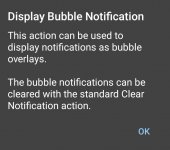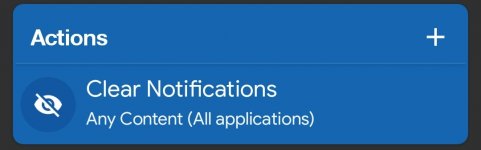You are using an out of date browser. It may not display this or other websites correctly.
You should upgrade or use an alternative browser.
You should upgrade or use an alternative browser.
Do Bubble notifications have to stay like that?
- Thread starter GiladB
- Start date
Endercraft
Moderator (& bug finder :D)
Oh, right. I was thinking it would only clear the notification that appears right now on the screen.
Should this work?
Attachments
Endercraft
Moderator (& bug finder :D)
Probably
It doesn't...Probably
Where is this action located? I cant find it...
Just search "Clear". It's under "Notification" category but it doesn't seem to clear that type of notification for me.Where is this action located? I cant find it...
Endercraft
Moderator (& bug finder :D)
Android 10+ featureWhere is this action located? I cant find it...
Can you test it? It doesn't clear the notification on my side.
Endercraft
Moderator (& bug finder :D)
I can't test it because the bubble notification action doesn't even work for me..
I don't care: I'm glad no to get it, as you know!Android 10+ feature
Thanks anyway for the information.
May I ask what makes you happy about it?I don't care: I'm glad no to get it, as you know!
Thanks anyway for the information.
I'm happy not to have to bother with Android updates restricting more and more features.May I ask what makes you happy about it?
I'm "stuck" to my "old" Android v9 and have no trouble: everything I need works fine...
the bubble notification does only get deleted in the notification bar not as an own bubble. this help-text is missinterpreted.
@GiladB to solve this problem i did the following workaround via "ui interaction" as "gesture". only thing to consider is to reposition the macro inputs to the current bubble location. as long as you don't move the bubble icon the workaround will work.
besides this, in the android configuration sheet for bubbles there might be this request to close one or more bubbles:
>setDeleteIntent
>Added in API level 29>public Notification.BubbleMetadata.Builder setDeleteIntent (PendingIntent deleteIntent)
>Sets an intent to send when this bubble is explicitly removed by the user.
>Setting a delete intent is optional.
I don't know whether I moved it or not, but how should I know the x and y values?the bubble notification does only get deleted in the notification bar not as an own bubble. this help-text is missinterpreted.
@GiladB to solve this problem i did the following workaround via "ui interaction" as "gesture". only thing to consider is to reposition the macro inputs to the current bubble location. as long as you don't move the bubble icon the workaround will work.
besides this, in the android configuration sheet for bubbles there might be this request to close one or more bubbles:
>setDeleteIntent
>Added in API level 29
>public Notification.BubbleMetadata.Builder setDeleteIntent (PendingIntent deleteIntent)
>Sets an intent to send when this bubble is explicitly removed by the user.
>Setting a delete intent is optional.
I'm not experienced with intents. There should be an action to clear such a notification.
go in the settings to the dev-mode and then under system -> dev mode, scroll down to see see x,y inputs of the screen. If you google around to you can find some tutorials how to enter dev mode on your device.I don't know whether I moved it or not, but how should I know the x and y values?
I'm not experienced with intents. There should be an action to clear such a notification.
to check start and finish value just place your finger on an empty space near the bubble icon and gesture to the icon. the dx and dy variables are the start points. then take the bubble and look where the big "x" symbol is displayed then, where you can delete it. remember this place. put the bubble icon back where it was before. then tip on screen where the big "x" icon should be displayed. the dx and the dy variables are the finish variables. for my tests i used 0,5 ms speed for the gesture, so i can rewatch the macro-action. it can happen that you need to adjust it a bit, but i am sure you can make it work like this.
> I'm not experienced with intents. There should be an action to clear such a notification.
this information is not exactly for you, its more for the developer to check if this parameter can be used in macrodroid or not.
I'm familiar with developer mode and the particular setting, but I don't see the bubble anymore... It only appears like in the screenshot in the post.go in the settings to the dev-mode and then under system -> dev mode, scroll down to see see x,y inputs of the screen. If you google around to you can find some tutorials how to enter dev mode on your device.
to check start and finish value just place your finger on an empty space near the bubble icon and gesture to the icon. the dx and dy variables are the start points. then take the bubble and look where the big "x" symbol is displayed then, where you can delete it. remember this place. put the bubble icon back where it was before. then tip on screen where the big "x" icon should be displayed. the dx and the dy variables are the finish variables. for my tests i used 0,5 ms speed for the gesture, so i can rewatch the macro-action. it can happen that you need to adjust it a bit, but i am sure you can make it work like this.
> I'm not experienced with intents. There should be an action to clear such a notification.
this information is not exactly for you, its more for the developer to check if this parameter can be used in macrodroid or not.