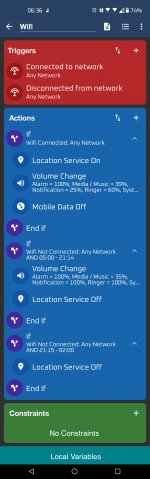Flatmotion1
New member
Like title describes:
I have a macro with wifi connection as a trigger but it only works 50% of the time. In the log I can see that the connect /disconnect triggers aren't getting logged so they're not getting recognized, the times it does get recognized it works flawless.
I'm not sure what I can do to change this as it seems that my macro is correctly set but it's just not getting read by the app.
Thanks in advance
I have a macro with wifi connection as a trigger but it only works 50% of the time. In the log I can see that the connect /disconnect triggers aren't getting logged so they're not getting recognized, the times it does get recognized it works flawless.
I'm not sure what I can do to change this as it seems that my macro is correctly set but it's just not getting read by the app.
Thanks in advance