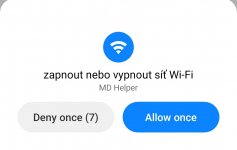You are using an out of date browser. It may not display this or other websites correctly.
You should upgrade or use an alternative browser.
You should upgrade or use an alternative browser.
WiFi - confirmation dialogue
- Thread starter BalkanCZE
- Start date
By sending adb commands using ADB Shell [Tasker Plugin], you can turn Wi-Fi on and off without using MD Helper.
First, the USB connection of the Android device to PC and adb command to put the ADB daemon into TCP/IP connection mode is required.
adb tcpip 5555
This command is valid until the Android device is rebooted.
First, the USB connection of the Android device to PC and adb command to put the ADB daemon into TCP/IP connection mode is required.
adb tcpip 5555
This command is valid until the Android device is rebooted.
Attachments
FrameXX
Well-known member
May I ask you what device are you using? If you are using a xiaomi phone try to look into other app permissions for MD Helper and allow to turn on/off Wi-Fi without asking.
Settings > Apps > MD Helper > Other permissions > Turn on/off Wi-Fi > Allow always.
CZ: Pokud používáš Xiaomi telefon zkus se podívat do Nastavení > Aplikace > MD Helper > Ostatní povolení > Zapínání/vypínání Wi-Fi > Povolit vždy.
Settings > Apps > MD Helper > Other permissions > Turn on/off Wi-Fi > Allow always.
CZ: Pokud používáš Xiaomi telefon zkus se podívat do Nastavení > Aplikace > MD Helper > Ostatní povolení > Zapínání/vypínání Wi-Fi > Povolit vždy.
MD Helper does not have permission to work with Wi-Fi on my phone (Poco F3). This permission is for Macrodroid only. The question is whether this is due to the system version or the manufacturer.
CZ: Na mém telefonu (Poco F3) není u aplikace MD Helper oprávnění pracovat s Wi-Fi. Toto oprávnění je pouze u aplikace Macrodroid. Je otázka jestli je to způsobeno verzí systému nebo výrobcem.
CZ: Na mém telefonu (Poco F3) není u aplikace MD Helper oprávnění pracovat s Wi-Fi. Toto oprávnění je pouze u aplikace Macrodroid. Je otázka jestli je to způsobeno verzí systému nebo výrobcem.
It worked on my acquaintance's POCO F3 without any confirmation dialog.
Of course, the same is true with the adb command.
MacroDroid v5.23.9 Pro
Poco F3 MIUI Global 13.0.4 Stable 13.0.4.0(SKHEUXM)
MD Helper permission App info > App permissions > All permissions > connect and disconctions from Wi-Fi (Cannot change)
Of course, the same is true with the adb command.
MacroDroid v5.23.9 Pro
Poco F3 MIUI Global 13.0.4 Stable 13.0.4.0(SKHEUXM)
MD Helper permission App info > App permissions > All permissions > connect and disconctions from Wi-Fi (Cannot change)
Xiaomi phones including Poco should have an extra special permission under the normal permissions area for the app. In here you can disable this popup.
Huawei devices on the other hand have no such option. (Don't buy HUAWEI)
Huawei devices on the other hand have no such option. (Don't buy HUAWEI)
can you tell me how to find this option?May I ask you what device are you using? If you are using a xiaomi phone try to look into other app permissions for MD Helper and allow to turn on/off Wi-Fi without asking.
Settings > Apps > MD Helper > Other permissions > Turn on/off Wi-Fi > Allow always.
CZ: Pokud používáš Xiaomi telefon zkus se podívat do Nastavení > Aplikace > MD Helper > Ostatní povolení > Zapínání/vypínání Wi-Fi > Povolit vždy.
Endercraft
Moderator (& bug finder :D)
For new MIUI versions you need to install the Xiaomi helper (you should be prompted after installing latest version of MD helper).can you tell me how to find this option?
C:\Users\user\Downloads\platform-tools>adb shell pm grant com.arlosoft.macrodroid.helper android.permission.WRITE_SECURE_SETTINGS
Exception occurred while executing 'grant':
java.lang.SecurityException: grantRuntimePermission: Neither user 2000 nor current process has android.permission.GRANT_RUNTIME_PERMISSIONS.
at android.app.ContextImpl.enforce(ContextImpl.java:2343)
at android.app.ContextImpl.enforceCallingOrSelfPermission(ContextImpl.java:2371)
at com.android.server.pm.permission.PermissionManagerServiceImpl.grantRuntimePermissionInternal(PermissionManagerServiceImpl.java:1359)
at com.android.server.pm.permission.PermissionManagerServiceImpl.grantRuntimePermission(PermissionManagerServiceImpl.java:1341)
at com.android.server.pm.permission.PermissionManagerService.grantRuntimePermission(PermissionManagerService.java:559)
at android.permission.PermissionManager.grantRuntimePermission(PermissionManager.java:614)
at com.android.server.pm.PackageManagerShellCommand.runGrantRevokePermission(PackageManagerShellCommand.java:2692)
at com.android.server.pm.PackageManagerShellCommand.onCommand(PackageManagerShellCommand.java:291)
at com.android.modules.utils.BasicShellCommandHandler.exec(BasicShellCommandHandler.java:97)
at android.os.ShellCommand.exec(ShellCommand.java:38)
at com.android.server.pm.PackageManagerService$IPackageManagerImpl.onShellCommand(PackageManagerService.java:6553)
at android.os.Binder.shellCommand(Binder.java:1075)
at android.os.Binder.onTransact(Binder.java:895)
at android.content.pm.IPackageManager$Stub.onTransact(IPackageManager.java:4352)
at com.android.server.pm.PackageManagerService$IPackageManagerImpl.onTransact(PackageManagerService.java:6537)
at android.os.Binder.execTransactInternal(Binder.java:1351)
at android.os.Binder.execTransact(Binder.java:1282)
good or wrong ?
Exception occurred while executing 'grant':
java.lang.SecurityException: grantRuntimePermission: Neither user 2000 nor current process has android.permission.GRANT_RUNTIME_PERMISSIONS.
at android.app.ContextImpl.enforce(ContextImpl.java:2343)
at android.app.ContextImpl.enforceCallingOrSelfPermission(ContextImpl.java:2371)
at com.android.server.pm.permission.PermissionManagerServiceImpl.grantRuntimePermissionInternal(PermissionManagerServiceImpl.java:1359)
at com.android.server.pm.permission.PermissionManagerServiceImpl.grantRuntimePermission(PermissionManagerServiceImpl.java:1341)
at com.android.server.pm.permission.PermissionManagerService.grantRuntimePermission(PermissionManagerService.java:559)
at android.permission.PermissionManager.grantRuntimePermission(PermissionManager.java:614)
at com.android.server.pm.PackageManagerShellCommand.runGrantRevokePermission(PackageManagerShellCommand.java:2692)
at com.android.server.pm.PackageManagerShellCommand.onCommand(PackageManagerShellCommand.java:291)
at com.android.modules.utils.BasicShellCommandHandler.exec(BasicShellCommandHandler.java:97)
at android.os.ShellCommand.exec(ShellCommand.java:38)
at com.android.server.pm.PackageManagerService$IPackageManagerImpl.onShellCommand(PackageManagerService.java:6553)
at android.os.Binder.shellCommand(Binder.java:1075)
at android.os.Binder.onTransact(Binder.java:895)
at android.content.pm.IPackageManager$Stub.onTransact(IPackageManager.java:4352)
at com.android.server.pm.PackageManagerService$IPackageManagerImpl.onTransact(PackageManagerService.java:6537)
at android.os.Binder.execTransactInternal(Binder.java:1351)
at android.os.Binder.execTransact(Binder.java:1282)
good or wrong ?
Endercraft
Moderator (& bug finder :D)
Yeah that's not supposed to happen.
Permission error when granting
On some devices there can be an error granting ADB permission that looks like this:
Neither user 2000 nor current process has android.permission.GRANT_RUNTIME_PERMISSIONS
In this case please check your phone's developer options and look for a setting called "Disable permission monitoring" or "USB debugging (Security settings)" or anything similar and enable/disable it as appropriate.
where can i find this?Xiaomi phones including Poco should have an extra special permission under the normal permissions area for the app. In here you can disable this popup.
Huawei devices on the other hand have no such option. (Don't buy HUAWEI)
Endercraft
Moderator (& bug finder :D)
The permission is available for this Xiaomi helper.For new MIUI versions you need to install the Xiaomi helper (you should be prompted after installing latest version of MD helper).
Endercraft
Moderator (& bug finder :D)
Well none of us has HyperOS yet so.. Good luck 
Endercraft
Moderator (& bug finder :D)
Actually good news! One of my phones has HyperOS available, I'll update a bit later.
Sure? It was the latest update.Well none of us has HyperOS yet so.. Good luck