Hello,  i am trying to use variables (global or local) inside "define manually" dialog or the index but it doesn't assign anything
i am trying to use variables (global or local) inside "define manually" dialog or the index but it doesn't assign anything
last_element = {size=array} -1
dictionary1 = {lv=array[{v=last_element}]}
dictionary1 is still empty
I'm trying to use them to assign a variable (dictionary) to the last element (dictionary) of an array variable.
Is there any alternative way to get the last element of an array?
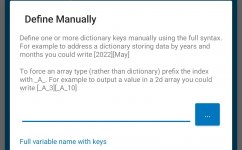
last_element = {size=array} -1
dictionary1 = {lv=array[{v=last_element}]}
dictionary1 is still empty
I'm trying to use them to assign a variable (dictionary) to the last element (dictionary) of an array variable.
Is there any alternative way to get the last element of an array?
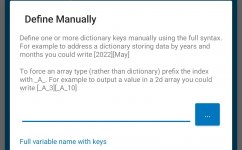
Last edited:
