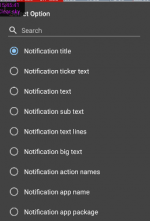@sampleuserhere Thanks for that. I believe these bugs are not specific to this beta but I will ensure they are fixed the next time I do an update.
You are using an out of date browser. It may not display this or other websites correctly.
You should upgrade or use an alternative browser.
You should upgrade or use an alternative browser.
V5.37 - Feedback
- Thread starter MacroDroidDev
- Start date
sampleuserhere
Active member
@sampleuserhere Thanks for that. I believe these bugs are not specific to this beta but I will ensure they are fixed the next time I do an update.
5.37.10 fixed both issues. Thankyou!
Endercraft
Moderator (& bug finder :D)
Please write in the Feature request forum instead.It would be good for the Intent action to add a ForegrounService target.
I use this to launch music in the background.
On the example of the script:
am start-service .... - not work
am start-foreground-service... - it works
LF0
Member
In many cases, the screen overlay of MacroDroid cannot cover the system status bar, especially in the "Dim Screen" feature, where the brightness of the status bar is not affected by the overlay. Is this a bug or intentional? To my knowledge, using accessibility features should allow overlaying the system status bar.

Endercraft
Moderator (& bug finder :D)
It has been like that for a while but now that floating text can overlay that it should be possible. Please make a thread in the feature request forum.
@Quidn thanks for the report. In theory the changes to the edit screen should have been isolated from this, but in any case this does seem to be an issue. The behaviour is quite weird because it only seems to happen in certain circumstances, but I will try and resolve.
Just to follow up, it looks like this has been a long standing issue before v5.37. I will of course fix but it will probably go in v5.38 to avoid delaying this release any further.
Just to follow up, it looks like this has been a long standing issue before v5.37. I will of course fix but it will probably go in v5.38 to avoid delaying this release any further.
Last edited:
@LF0 With regards to dim screen, the overlay is already appearing over the status bar area (you can see the background gets dimmed). It is not possible to draw over the status bar icons or obscure them in any way so the brightness of them cannot be changed. The floating button can now be drawn in this area but as you will observe it always appears underneath the icons.
LF0
Member
Please take a look at my response in the feature request. I know that some software can cover the icons in the status bar, and it only requires enabling the accessibility service to achieve this. This is also why I hope to adjust the overlay implementation in MacroDroid.@LF0 With regards to dim screen, the overlay is already appearing over the status bar area (you can see the background gets dimmed). It is not possible to draw over the status bar icons or obscure them in any way so the brightness of them cannot be changed. The floating button can now be drawn in this area but as you will observe it always appears underneath the icons.
I confirmed v5.37.12 is available on the Play Store from few hours ago.
It looks much better on tablets thanks to home screen tile size is configurable to be reduced from v5.36.
It looks much better on tablets thanks to home screen tile size is configurable to be reduced from v5.36.
Interesting because it's same on my tablet and other profiles. Maybe it's related to device settings I commonly configure to.it only seems to happen in certain circumstances
vm53
Member
Hi everyone, I downloaded the latest version of macrodroid (PRO) today, and in a macro that reads the text of WhatsApp messages, it no longer works.
I go to check what could be the reason and I see that some magic texts no longer exist, which exist in an older version of macrodroid (PRO), which I have on another mobile phone, among these (notification_text_lines)
Is this just my problem, or is it a big bug?
I go to check what could be the reason and I see that some magic texts no longer exist, which exist in an older version of macrodroid (PRO), which I have on another mobile phone, among these (notification_text_lines)
Is this just my problem, or is it a big bug?
Attachments
Endercraft
Moderator (& bug finder :D)
It could be that MacroDroid can't access these anymore. I haven't seen that change, I'll check..
Endercraft
Moderator (& bug finder :D)
vm53
Member
I reinstalled an old version of macrodroid (5.36.2_beta) and with this the magic text (not_text_lines) works, with 5.37 it doesn't work.
What can I do?
I have to report to @MacroDroidDev
What can I do?
I have to report to @MacroDroidDev
Last edited:
I submitted a bug report and received an immediate response.
Please try adding from the macro list screen. This should be working.