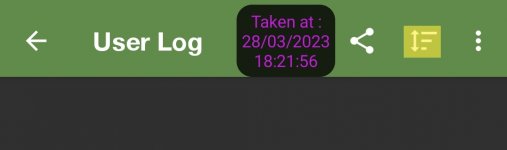Hi, how to make a carriage return in 'Log Event' ?
Currently I am using some special characters to separate things, but it is then hard to read in the User Log. So I would prefer a line jump.

Concerning the User Log:
- is it possible to tag logs with the source macro ? that would ease the log analysis.
- is it possible to bold/underline text ? for example, like in Markdown.
Currently I am using some special characters to separate things, but it is then hard to read in the User Log. So I would prefer a line jump.

Concerning the User Log:
- is it possible to tag logs with the source macro ? that would ease the log analysis.
- is it possible to bold/underline text ? for example, like in Markdown.