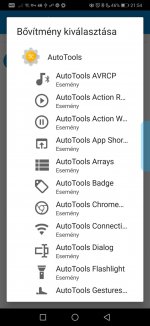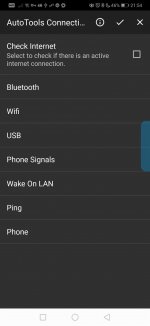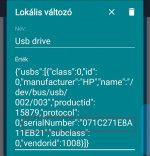Mcrazy
Member
Hi all!
Earlier I made a test macro (unfortunately I can't find it now), where you could save the USB device ID in a variable with a magic text. Now this magic text is no longer there, although it would be very nice.
This was good because I made a sync with Foldersync, which was handled by Macrodroid.
So when I connected this USB device, it automatically started the sync. The USB ID took care that when I connected another USB device, no sync would happen.
USB Manufacture name and Product name is not a useful information because I have devices with the same brand and name.
Is it really no longer included or am I just not finding it?
Earlier I made a test macro (unfortunately I can't find it now), where you could save the USB device ID in a variable with a magic text. Now this magic text is no longer there, although it would be very nice.
This was good because I made a sync with Foldersync, which was handled by Macrodroid.
So when I connected this USB device, it automatically started the sync. The USB ID took care that when I connected another USB device, no sync would happen.
USB Manufacture name and Product name is not a useful information because I have devices with the same brand and name.
Is it really no longer included or am I just not finding it?