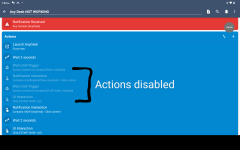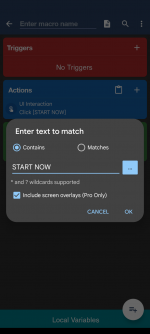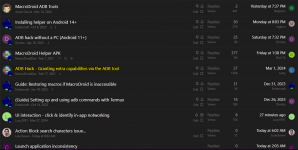Hi there
I'm trying to help my mum who's elderly and unable to move by setting up a device that will automate a few simple tasks.
I'm trying to record a macro that launches an app and then within the app the UI interaction clicks on a 'start now' button from a pop up notification to allow me to screen mirror so I can launch media apps for her but for some reason it's not working. I am struggling with the UI interaction of click & identify in app. PLS forgive me as I'm very new to this and no doubt there will be heads shaking at my screen shots.
can someone help? Or is there a template I can use or another better way
View attachment Screenshot_20240327-225838.png
View attachment Screenshot_20240327-225838.png
I'm trying to help my mum who's elderly and unable to move by setting up a device that will automate a few simple tasks.
I'm trying to record a macro that launches an app and then within the app the UI interaction clicks on a 'start now' button from a pop up notification to allow me to screen mirror so I can launch media apps for her but for some reason it's not working. I am struggling with the UI interaction of click & identify in app. PLS forgive me as I'm very new to this and no doubt there will be heads shaking at my screen shots.
can someone help? Or is there a template I can use or another better way
View attachment Screenshot_20240327-225838.png
View attachment Screenshot_20240327-225838.png
Last edited: