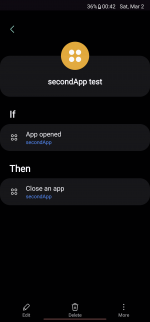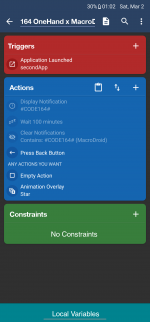DonDemon
Member
I found out how to activate macros through the one hand operation+. btw, I hope I don't late, like with a bridge between rountins and md.
So my method is not perfect (because every action will cost you 10Mb), but I think it's better than any UI interactions.
One hand - add trigger that open app that you will not need (download simple calculator that weight 1Mb) or create any empty with android studio or simple app for building apps (there are lots of in web or play market)
MacroDroid - add macro like on the screen if (<app> opened) {press back button, ...}. I also thought to close it with routings with notification bridge (one hand > md > routings), but it faster if MacroDroid will do everything (around 1s). I would attach the screen record
Modes and routings - if the app isn't closing with back gesture you can use configuration like on the screenshot, but it a little bit slower
Upd: If you know any ideas how to do it better you can write it here :឵឵឵D
So my method is not perfect (because every action will cost you 10Mb), but I think it's better than any UI interactions.
One hand - add trigger that open app that you will not need (download simple calculator that weight 1Mb) or create any empty with android studio or simple app for building apps (there are lots of in web or play market)
MacroDroid - add macro like on the screen if (<app> opened) {press back button, ...}. I also thought to close it with routings with notification bridge (one hand > md > routings), but it faster if MacroDroid will do everything (around 1s). I would attach the screen record
Modes and routings - if the app isn't closing with back gesture you can use configuration like on the screenshot, but it a little bit slower
Upd: If you know any ideas how to do it better you can write it here :឵឵឵D
Attachments
Last edited: