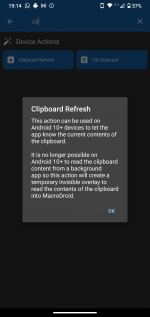webalchemist
Member
Hello!
My automation relied heavily on the clipboard update monitor, which is no longer available. :.(
My solution, run a timer to run my macro once per second.
- copy clipboard contents to macrovariable clipboardcurrent
- compare to macrovariable clipboardlast
if not equal then update clipboardlast with value from clipboardcurrent and then do something cool
The problem is something cool only happens once i select the macrodroid app into the foreground again.
It seems the macrodroid timer is not working when the app is in the background even if its running.
Any tips are much appreciated.
As an aside, I looked at using intent as a workaround for clipboard updated but unfortunately there was nothing because the apps USE clipboard to broadcast intents. So to go intent round I think I would have to talk to the speech to clipboard pro app maker and ask him to put an intent into his app so I we could monitor it on macrodroid?
anyway, I would love to have a quick solution here if there's any ideas about it or maybe I'm missing something here??
My automation relied heavily on the clipboard update monitor, which is no longer available. :.(
My solution, run a timer to run my macro once per second.
- copy clipboard contents to macrovariable clipboardcurrent
- compare to macrovariable clipboardlast
if not equal then update clipboardlast with value from clipboardcurrent and then do something cool
The problem is something cool only happens once i select the macrodroid app into the foreground again.
It seems the macrodroid timer is not working when the app is in the background even if its running.
Any tips are much appreciated.
As an aside, I looked at using intent as a workaround for clipboard updated but unfortunately there was nothing because the apps USE clipboard to broadcast intents. So to go intent round I think I would have to talk to the speech to clipboard pro app maker and ask him to put an intent into his app so I we could monitor it on macrodroid?
anyway, I would love to have a quick solution here if there's any ideas about it or maybe I'm missing something here??