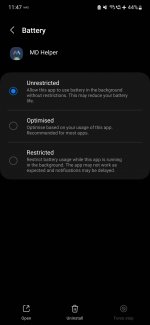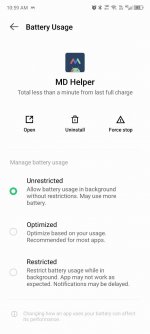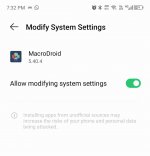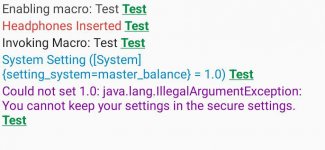lonely.myp
New member
Actually, the problem is in the title; while the window is open and I’m looking at it, everything works.
If I switch to another application, nothing happens.
Commands from the macrodroid do not appear, there are no messages in the helper log.
I issued all possible permits, added a lock, nothing helps.
what can be done?
mdhelper 1.13
md 5.39.4
android 13 XOS
Infinix note 30 pro
If I switch to another application, nothing happens.
Commands from the macrodroid do not appear, there are no messages in the helper log.
I issued all possible permits, added a lock, nothing helps.
what can be done?
mdhelper 1.13
md 5.39.4
android 13 XOS
Infinix note 30 pro