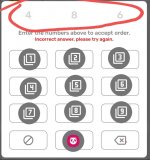indoywaw07
New member
Hi
im newbie here
i have a small problem regarding 'text recognition' in click UI.. how can i make it click the other similar 'word'... you see, i have this 3 digit pin i want to solve quick, but my 'auto clicker' doesnt work bec there are 2 same 'clickable' field with same text... how can i bypass the other and click the other one instead..
see pic.. there are two 4.. my floating button doesnt work. tnx
im newbie here
i have a small problem regarding 'text recognition' in click UI.. how can i make it click the other similar 'word'... you see, i have this 3 digit pin i want to solve quick, but my 'auto clicker' doesnt work bec there are 2 same 'clickable' field with same text... how can i bypass the other and click the other one instead..
see pic.. there are two 4.. my floating button doesnt work. tnx