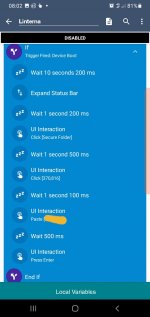Shiffo
Member
Hello, new here. I've been using macrodroid for some time now with no problems. Today i enabled adb hack to unlock more features and keep accessibility services running, that went well, but now there's a bug where talkback activates on its own and macrodroid doesn't let me disable it, it just lunches it again right away. The only solution i found is to revoke WRITE_SECURE_SETTINGS for macrodroid and then it allows me disable talkback.
Some times it boots with talkback mode on (for blind people), but it wasn't on when i turned off the phone.
Has anyone else had this problem?
Does anyone know of a possible solution?
Thank you all! Your help is very much appreciated!
Sorry for my terrible English
Some times it boots with talkback mode on (for blind people), but it wasn't on when i turned off the phone.
Has anyone else had this problem?
Does anyone know of a possible solution?
Thank you all! Your help is very much appreciated!
Sorry for my terrible English