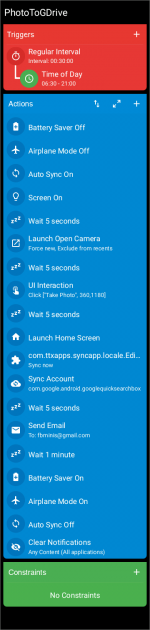I programmed an old phone to take a photo and store it in GDrive every 30min during daytime, nothing else. It works for 6 days with a 1500mAh battery.
The phone never Locks, the screen goes off after 15sec until I push the power button and if shows the Home screen. Looking at the discharge pattern, Screen is consuming the most of the battery, even if every 30min it's only ON for 15 seconds.
Is it possible to take a photo with the screen off somehow? Or another way to reduce the battery consumed by the screen?
Battery Saver, Airplane Mode and Sync OFF considerably extend battery life, that's why I only allow these modes when I need the photo to be uploaded to GDrive and an email sent to me with battery life, time sent and wifi signal. I use Open Camera because it allows me to set some photo parameters.
Any other suggestion regarding extending battery life would be greatly appreciated.
Phone: Doogee X5, Lineage OS 14
The phone never Locks, the screen goes off after 15sec until I push the power button and if shows the Home screen. Looking at the discharge pattern, Screen is consuming the most of the battery, even if every 30min it's only ON for 15 seconds.
Is it possible to take a photo with the screen off somehow? Or another way to reduce the battery consumed by the screen?
Battery Saver, Airplane Mode and Sync OFF considerably extend battery life, that's why I only allow these modes when I need the photo to be uploaded to GDrive and an email sent to me with battery life, time sent and wifi signal. I use Open Camera because it allows me to set some photo parameters.
Any other suggestion regarding extending battery life would be greatly appreciated.
Phone: Doogee X5, Lineage OS 14