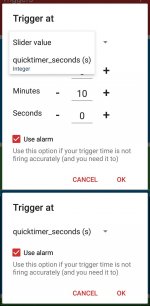I would like to use a user entered minutes value for StopWatch trigger event. I did not find this feature in the UI (the dialog contains integer-constraint hour/min/seconds values) and tried to google it and it seems like I get contradictory results.
So is it possible in the current version? If not, I suggest to correct the wiki sentence.
Thanks
- Some posts mentions hints that this is a feature frequently requested but not yet implemented
- Some suggests using a complex logic with constraints that somehow can achieve this. I could not invent the way, but also doubt that it would work with the "alarm" check.
- Wiki ( Wiki ) mentions that it's possible, the quote is below
But you may also configure it to trigger when the value reaches a variables value in which case the value will be in seconds
So is it possible in the current version? If not, I suggest to correct the wiki sentence.
Thanks