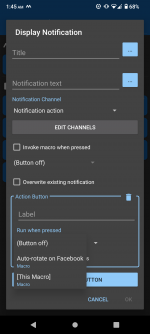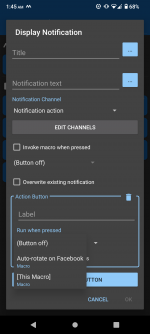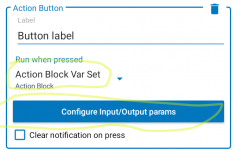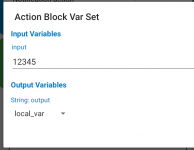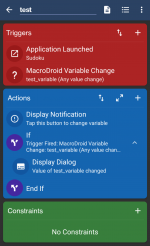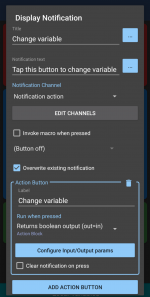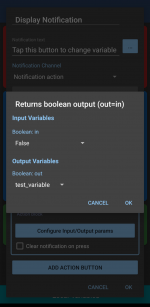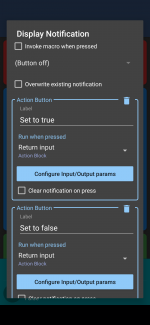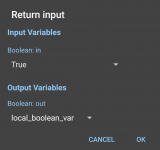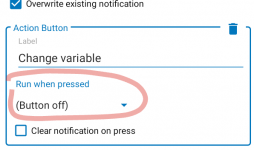The Notification's button is configured to do nothing -- it was set to "(Button off)" (see highlight below):
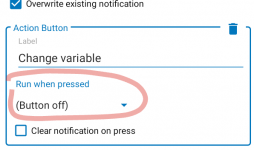
Therefore, pressing it won't do anything.
In any case, to have the button set your variable to e.g.
False:
- Change the Run when pressed dropdown to point to your action block "Returns boolean output (out=in)"
- Then tap Configure input/output params, and put False for in and Test Variable for out (as you had in your earlier screenshot)
If you're actually looking to
switch the value of the variable from
True to
False and back, each time the button is pressed, then:
- Create a new action block, called "Returns boolean output (out= NOT in)". It'll be the same as your existing action block, but with an added Set Variable action at the end, to invert the value before returning it to your macro:

- Back in the macro, configure the notification action, and change the Run when pressed dropdown to point to that new action block
- Then tap Configure input/output params, put (Local) Test variable for in and Test Variable for out
Attached is a macro that does the second scheme (it switches the value from true to false and back each time the button is pressed). Note that I don't have Sudoku, so it looks for the "Clock" app to be launched; you'd want to change that.