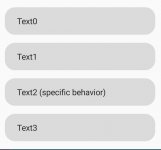tarodumpling
Member
I want to use selection dialog to trigger different macros that I have created to back up a specific app. If I understand correctly, I have to mess with variables to achieve that? I'd appreciate some guidance on how exactly I can use variables to trigger other macros, thanks!


Attachments
-
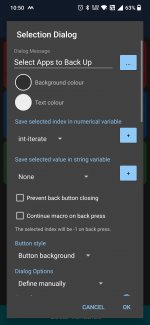 Screenshot_2024-03-20-10-50-16-95_2e840d222d67ef3caca3a1c67d71d48f.jpg444.3 KB · Views: 7
Screenshot_2024-03-20-10-50-16-95_2e840d222d67ef3caca3a1c67d71d48f.jpg444.3 KB · Views: 7 -
 Screenshot_2024-03-20-10-50-24-10_2e840d222d67ef3caca3a1c67d71d48f.jpg411.4 KB · Views: 7
Screenshot_2024-03-20-10-50-24-10_2e840d222d67ef3caca3a1c67d71d48f.jpg411.4 KB · Views: 7 -
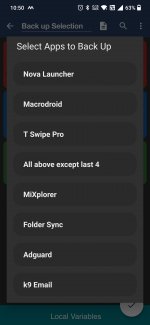 Screenshot_2024-03-20-10-50-34-72_2e840d222d67ef3caca3a1c67d71d48f.jpg335.7 KB · Views: 7
Screenshot_2024-03-20-10-50-34-72_2e840d222d67ef3caca3a1c67d71d48f.jpg335.7 KB · Views: 7 -
Back_up_Selection.macro1.9 KB · Views: 2