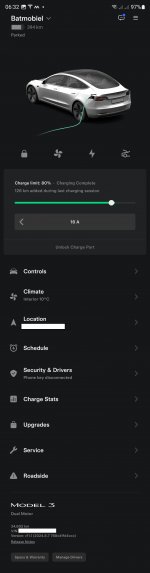Do You have any plans in adding action to save entire text from screenshot into variable?
I am assuming if there is option to check, its possible to save all of it is as well.
I don't think I've ever been more excited for an update! Was about to post it in 5.42 beta feedbeck directly but didn't want to interrupt more important discussions there.
I am assuming if there is option to check, its possible to save all of it is as well.
I don't think I've ever been more excited for an update! Was about to post it in 5.42 beta feedbeck directly but didn't want to interrupt more important discussions there.