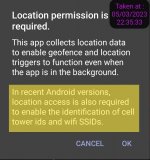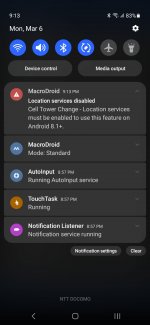I'm using the Samsung S23 with the latest Android update. I have location disabled and was trying to test cell towers (enter/leave cell tower area).
It doesn't seem to work for me, I have a constraint setup to "Enable Wifi" when in my cell tower area. MacroDroid helper shows the logs, bit confused.
I was under the impression location/GPS does not need to be on for Cell Tower macros to work? Since the underlying android system reads from the cell tower ID.
It doesn't seem to work for me, I have a constraint setup to "Enable Wifi" when in my cell tower area. MacroDroid helper shows the logs, bit confused.
I was under the impression location/GPS does not need to be on for Cell Tower macros to work? Since the underlying android system reads from the cell tower ID.