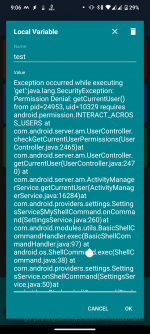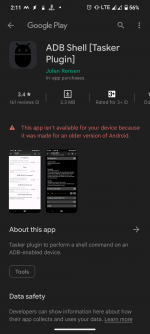adarshhegde
New member
I was trying to run an adb command via the shell script action and i got security error, i tried granting the permission mentioned in the error log but it says macrodroid has not requested the permission, i really want to run some adb commands that I've tested via adb shell externally from my pc to switch active mobile data between two sim slots, it will be helpful if a native action can be implemented to do this or provide some guidance on how to get this shell script working, thank you
I've only tried running a simple adb command in the screenshot but here's the full working shell script that i want to run through macrodroid
current_sim=$(settings get global multi_sim_data_call)
current_sim in
1 ) settings put global multi_sim_data_call 2;;
2 ) settings put global multi_sim_data_call 1;;
* ) settings put global multi_sim_data_call 1;;
esac
svc data disable
svc data enable
I've only tried running a simple adb command in the screenshot but here's the full working shell script that i want to run through macrodroid
current_sim=$(settings get global multi_sim_data_call)
current_sim in
1 ) settings put global multi_sim_data_call 2;;
2 ) settings put global multi_sim_data_call 1;;
* ) settings put global multi_sim_data_call 1;;
esac
svc data disable
svc data enable
Attachments
Last edited: