You are using an out of date browser. It may not display this or other websites correctly.
You should upgrade or use an alternative browser.
You should upgrade or use an alternative browser.
Optimize the "Dim Screen" function.
- Thread starter LF0
- Start date
The dim screen action does draw in the status bar area. It's not possible to draw over the status bar icons so there is nothing that can be done here.
LF0
Member
But other software indeed achieve it, just like in the picture, it perfectly changes the brightness of the system status bar, and it only requires enabling accessibility service and floating window permission. It is not an unattainable feature.The dim screen action does draw in the status bar area. It's not possible to draw over the status bar icons so there is nothing that can be done here.

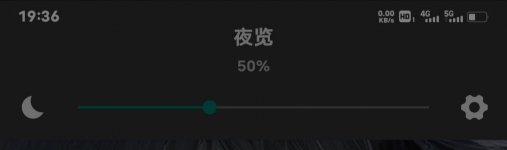
sampleuserhere
Active member
Is it possible though with accessibility overlay?
The document said that TYPE_ACCESSIBILITY intercepts touch event.
Edit:
Oh I guess it is
The document said that TYPE_ACCESSIBILITY intercepts touch event.
Edit:
Oh I guess it is
Last edited:
If someone can give me an exact recipe for making an overlay block the status bar I will happily add it. I've had a look but it's not obvious to me and I can't really justify spending hours on this when I have many other more important things to do.
Jacob L
Moderator (Lawsonator)
If someone can give me an exact recipe for making an overlay block the status bar I will happily add it. I've had a look but it's not obvious to me and I can't really justify spending hours on this when I have many other more important things to do.

Dim the system bars | Android Developers
Jacob L
Moderator (Lawsonator)

Screen dimmer for the nav bar?
On Android 7 and below, a couple screen dimmer apps, like Darker, were able to dim the nav bar and status bar. Seems Android 8 kills that. Any workarounds or apps updated to d the nav bar?
Screen & Notifications Dimmer - Apps on Google Play
Protect eyes: dim screen & dim notifications too!
Sorry but that seems more to sort of immersive mode and not related to overlay. Since Android doesn't provide any official way to draw over the system bars, I guess the "exact recipe" might should be form of Kotlin/Java codes.
Dim the system bars | Android Developers
developer.android.com
And I don't know what these mean. Aren't they talking about it's not possible?
Screen dimmer for the nav bar?
On Android 7 and below, a couple screen dimmer apps, like Darker, were able to dim the nav bar and status bar. Seems Android 8 kills that. Any workarounds or apps updated to d the nav bar?xdaforums.com

Screen & Notifications Dimmer - Apps on Google Play
Protect eyes: dim screen & dim notifications too!play.google.com
This is not relevant for overlays as it requires an activity (foreground app)
Dim the system bars | Android Developers
developer.android.com
Jacob L
Moderator (Lawsonator)
Oh. The other two apps work though. I am not sure why but they want accessibilityThis is not relevant for overlays as it requires an activity (foreground app)