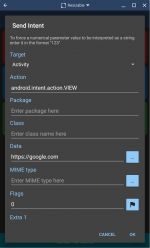tarodumpling
Member
I know I can do that with Send Intent, but if I want to open it with a new browser in the future, I have to manually change all the package name from each link. Is there a way that when I run the macro, it pops up a message to ask me which browser I want to use to open these links? Or any alternative that is reasonably easy and quick. Also, is there a way to create one single “Send Intent” action that opens multiple links at once, instead of creating multiple “Send Intent” actions and each with a different link? I'm new to the macro world, thanks for helping!