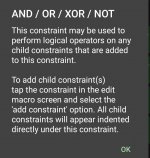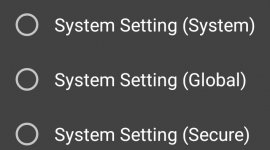Hello users.
I want to create a macro please guide me.
My criteria:
1. Phone must be in silent (means no notification or media sound. Alarm sound is allowed)
2. Notification from a particular app must create sound. E.g. I want to receive notification with sound in my Timetable app and water drink reminder app.
3. After notification/alarm sound received from those particular apps, the phone must go back in silent mode.
I tried too many apps on play store and amazed no developer is aware or interested in such thing so I approached to Macrodroid and hope I will get a good solution here.
Thanks.
I want to create a macro please guide me.
My criteria:
1. Phone must be in silent (means no notification or media sound. Alarm sound is allowed)
2. Notification from a particular app must create sound. E.g. I want to receive notification with sound in my Timetable app and water drink reminder app.
3. After notification/alarm sound received from those particular apps, the phone must go back in silent mode.
I tried too many apps on play store and amazed no developer is aware or interested in such thing so I approached to Macrodroid and hope I will get a good solution here.
Thanks.