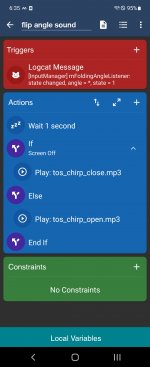I own many devices but for verification purposes. (Many of them used).
For example, many people use Xiaomi devices, but you can't tell them to buy a Google Pixel, can you?
I go out of my way to buy a Xiaomi device and post a solution, even though the Google Pixel has a lower incidence of problems.
If development resources were focused on folding devices and new features for folding devices were released one after another, would you all pay $1000 for a folding device?
Wouldn't it be better to devote resources to features that will be useful to everyone rather than features that you have to pay $1000 to use?
I have included a screenshot of the donation to prove that it is not just a menu selection. Please don't make accusations.
I still don't understand your perspective, but I'd say I'll trying to respect.
However even if suppose that your opinion is all correct, I think saying like that is inappropriate at all in any perspective.
What if OP already donated thousands of dollars and the device was a very first model of Z Flip from used market? Then that must costed cheaper than a new Xiaomi phone's.
I wonder that you think there's no possibility to being happens like that because you don't remember any similar case which confirmed by your eyes.
You said "$1000" for several times, and now say to having numerous of devices is just fine because purpose is very good and many of those are used ones?
If you think what you said are okay because those were just your opinion, please think about what if someone else says like this to you:
"Sir, in my humble opinion your donation amount is too petty to be bragged or make any meaning. If you don't mind then I'd ask very carefully to you to stop collecting toys which were just for fun, and please think about if you couldn't to do donate realistic amount rather than small pennies. I truly appreciate for your understanding that this is of course for public goodness and just my straight opinion only."