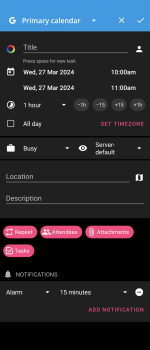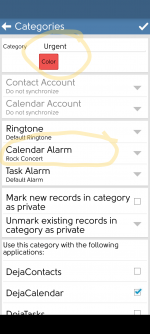Hello -- new user here, who needs some help. I am hoping to use this app to solve the following problem; I'm open to suggestions if folks have a better solution. 
THE PROBLEM
I routinely miss appointments because my calendar has a lot of events and I have become desensitized to calendar reminder/pop-ups. I really need some way to "flag" the "super-important-cannot-miss-it" events (i.e., dr appt, super-important Skype mtg) and make it impossible for me to miss them. I'd love to have something pop up on all my devices and "yell" at me that it's almost time for the event -- but I don't think they make software for that. :-( What I need is a personal assistant to run my schedule and remind me about meetings -- but unfortunately that's not feasible.
POSSIBLE SOLUTION
For the "super-important-cannot-miss-it" events, I'd like to be able to use a word like "ALARM" in the event title to automatically trigger the creation of an alarm with the same title, to go off 30 minutes before the event.
On other thing that might work: to have a second action to dump the calendar event from my my DejaOffice calendar to a blank Google Calendar -- so I can print a weekly view of the "super important" meetings. My current calendar software does not have layers, unfortunately.
NEED HELP
Can someone help me with creating this macro in the app? I tried to do it, but can't figure out where the "calendar event added" trigger is located. I only see where a calendar event starts/ends as a criteria.
Thank you in advance for any assistance you can offer!
THE PROBLEM
I routinely miss appointments because my calendar has a lot of events and I have become desensitized to calendar reminder/pop-ups. I really need some way to "flag" the "super-important-cannot-miss-it" events (i.e., dr appt, super-important Skype mtg) and make it impossible for me to miss them. I'd love to have something pop up on all my devices and "yell" at me that it's almost time for the event -- but I don't think they make software for that. :-( What I need is a personal assistant to run my schedule and remind me about meetings -- but unfortunately that's not feasible.
POSSIBLE SOLUTION
For the "super-important-cannot-miss-it" events, I'd like to be able to use a word like "ALARM" in the event title to automatically trigger the creation of an alarm with the same title, to go off 30 minutes before the event.
On other thing that might work: to have a second action to dump the calendar event from my my DejaOffice calendar to a blank Google Calendar -- so I can print a weekly view of the "super important" meetings. My current calendar software does not have layers, unfortunately.
NEED HELP
Can someone help me with creating this macro in the app? I tried to do it, but can't figure out where the "calendar event added" trigger is located. I only see where a calendar event starts/ends as a criteria.
Thank you in advance for any assistance you can offer!