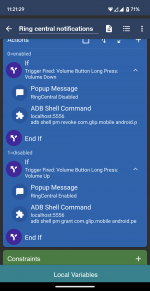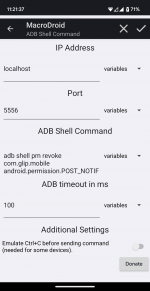I'm on a non rooted pixel and I have shizuku setup though. I'm trying to make a macro that enables/disables a specific app or enable/disable an apps notifications or channel. Any possible way to do this without root?
Also I can't install the helper APK
This is what I get when I try to install it
Also I can't install the helper APK
This is what I get when I try to install it