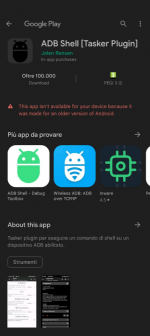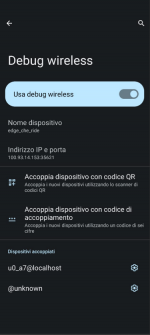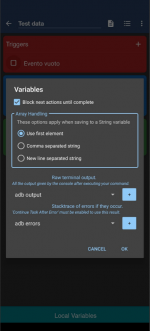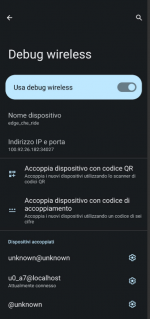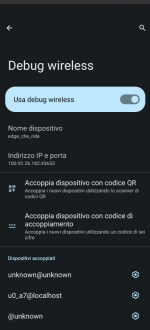Hey there.
On my new Motorola Edge 2 Lite with Android 12 (not rooted) I have run all MD adb hacks and I have also separated Mobile Data and Wi-Fi tile with
adb shell settings put global settings_provider_model false
adb shell settings put secure sysui_qs_tiles 'wifi,cell,$(settings get secure sysui_qs_tiles)'
cause I don't want wifi to be on all the day while mobile data should stay on.
I have a macro for turning mobile data off when I plug phone to my alarm (via aux) in the night.
After that macro fires, I do see Mobile Data Tile off, but mobile connection is still there and for turning it off I have to manually click to Data Tile for enabling it and to click again for finally disabling it.
Is there a way for avoiding these manual steps?
I've found this thread
 www.macrodroidforum.com
but maybe there's an easier way...
www.macrodroidforum.com
but maybe there's an easier way...
Thanks.
Luigi.
On my new Motorola Edge 2 Lite with Android 12 (not rooted) I have run all MD adb hacks and I have also separated Mobile Data and Wi-Fi tile with
adb shell settings put global settings_provider_model false
adb shell settings put secure sysui_qs_tiles 'wifi,cell,$(settings get secure sysui_qs_tiles)'
cause I don't want wifi to be on all the day while mobile data should stay on.
I have a macro for turning mobile data off when I plug phone to my alarm (via aux) in the night.
After that macro fires, I do see Mobile Data Tile off, but mobile connection is still there and for turning it off I have to manually click to Data Tile for enabling it and to click again for finally disabling it.
Is there a way for avoiding these manual steps?
I've found this thread
Wifi ADB debug mode lost on restart?
oh that was it , sorry, i just search only the digits .-) thanks so much @MacroDroidDev I wish we could search just the numbers
Thanks.
Luigi.