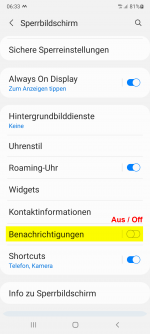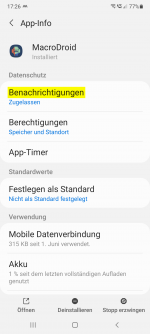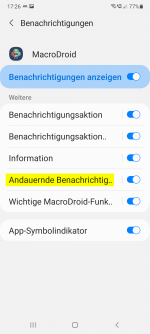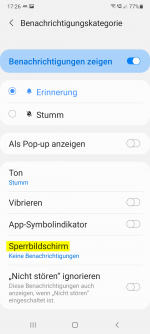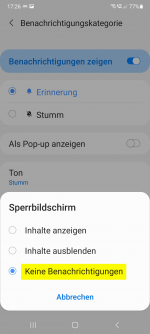meute
Member
Hello,
it concerns a Samsung A 41 with Android 11.
I uninstalled and reinstalled MacroDroid.
Unfortunately, the notifications are now different than before.
The MacroDroid notification is now permanently displayed on the lock screen.
This notification has not yet been on the lock screen.
In the status bar, the MacroDroid notification also displayed the last macros/actions that were triggered.
Now the triggered macros/actions are missing.
How can you set both notifications back to the way they were before?
LG
it concerns a Samsung A 41 with Android 11.
I uninstalled and reinstalled MacroDroid.
Unfortunately, the notifications are now different than before.
The MacroDroid notification is now permanently displayed on the lock screen.
This notification has not yet been on the lock screen.
In the status bar, the MacroDroid notification also displayed the last macros/actions that were triggered.
Now the triggered macros/actions are missing.
How can you set both notifications back to the way they were before?
LG
Attachments
Last edited: