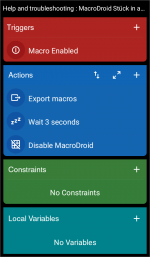Hello, it's been 3 days now since MacroDroid is stuck and cannot open properly.
Basically when i open it, it just spams the accessibility required notifications and stays on the black opening screen forever, then after a while it doesn't respond and starts spamming the notifications again.
It started after i watched Netflix i think : the thing that caused that is the music player trigger as from the android report, i think my shitty phone ran out of ram and MacroDroid was just closed repetitively in the background while I was watching.
But still ! It's been 3 days and it hasn't fixed itself : i have tried everything, rebooting, cleaning cache and forced kill, even adding back the accessibility permissions doesn't work !
I don't want to uninstall it because I'm not sure of my backups and i don't want to lose anything.
Can someone help me please ? Thanks !
Basically when i open it, it just spams the accessibility required notifications and stays on the black opening screen forever, then after a while it doesn't respond and starts spamming the notifications again.
It started after i watched Netflix i think : the thing that caused that is the music player trigger as from the android report, i think my shitty phone ran out of ram and MacroDroid was just closed repetitively in the background while I was watching.
But still ! It's been 3 days and it hasn't fixed itself : i have tried everything, rebooting, cleaning cache and forced kill, even adding back the accessibility permissions doesn't work !
I don't want to uninstall it because I'm not sure of my backups and i don't want to lose anything.
Can someone help me please ? Thanks !