mattiamora00
New member
I have an Oukitel WP5 with macrodroid installed with the following macros:
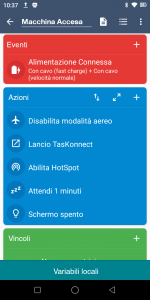
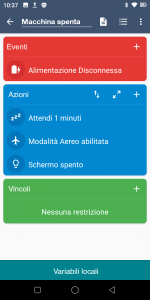
macros work correctly for 20 days, even if the phone is turned off and on again
After about 20 days, macrodroid loses all permissions and stops working.
I tried to disable the battery manager:
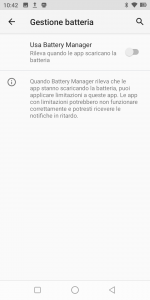
but without success
how can i solve?
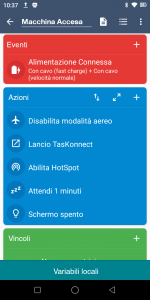
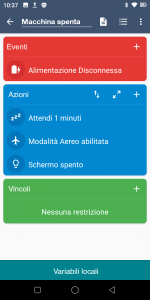
macros work correctly for 20 days, even if the phone is turned off and on again
After about 20 days, macrodroid loses all permissions and stops working.
I tried to disable the battery manager:
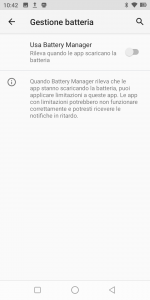
but without success
how can i solve?