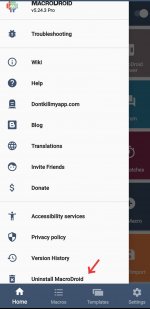laffin_boy
New member
I installed MD last week on my Google Pixel C tablet with android 8.1 to alert me when the charging level reached 85%
I gave it all the necessary permissions
When the charge level reached 85% there was NO notification - checked this on two days
So I uninstalled MD but the MD info is still on my status bar! Rebooting doesn't help.
Where is the leftover module (?) so I can delete it! (device is rooted so can get to all files)
I gave it all the necessary permissions
When the charge level reached 85% there was NO notification - checked this on two days
So I uninstalled MD but the MD info is still on my status bar! Rebooting doesn't help.
Where is the leftover module (?) so I can delete it! (device is rooted so can get to all files)