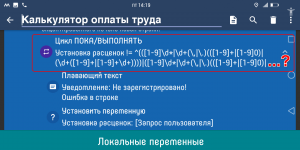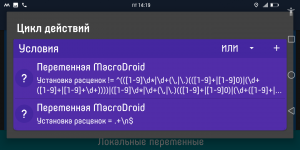ZnAK
New member
I was doing an extremely large project on a tablet. But when I opened it on my smartphone, it stopped being readable. The text in the numerous nested control structures is cut off on the right side of the screen. Changing the size of the text did not lead to a positive result. Maybe you need to make a workspace shift for such cases?