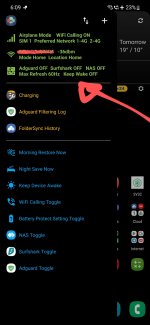dhj49er
Well-known member
This is a simple macro that I find invaluable, so I thought I would share it.
I run it from the MD Drawer.
On first run, keep device awake is enabled until either the screen is off or the regular interval timeouts. I set the latter to 30 minutes, as this prevents the screen staying on until the battery is exhausted!
This is how I usually use it.
However, on a second run, before the regular interval timeouts, the macro restarts after the wait and the keep device awake is disabled.
So the Keep Device Awake macro acts as a toggle, which is useful as it doesn't require the screen to be turned off.
I run it from the MD Drawer.
On first run, keep device awake is enabled until either the screen is off or the regular interval timeouts. I set the latter to 30 minutes, as this prevents the screen staying on until the battery is exhausted!
This is how I usually use it.
However, on a second run, before the regular interval timeouts, the macro restarts after the wait and the keep device awake is disabled.
So the Keep Device Awake macro acts as a toggle, which is useful as it doesn't require the screen to be turned off.